How to activate post office internet banking, post office net banking activation, post office online banking
If you have an account in the Post office and want to manage your account and transactions online then you need to activate your post office internet banking facility.
In this post, we are going to tell you how you can activate internet banking in Post office, so you manage your account online.
Many users have post office services like RD, Sukanya samriddhi account (SSA), they need to check account balance or want to deposit amount in their SSA account via PO account. They can do it via an internet banking facility, just sitting at home.
Post Office Internet Banking Activation Process
To avail or activate net banking in post office, is very easy process. If you know your customer ID and account number, you can activate net banking facility online easily. Follow below steps.
1) Open post office e banking portal https://ebanking.indiapost.gov.in. After loading the home page, click here for the ‘New User Activation’ link as shown below image.
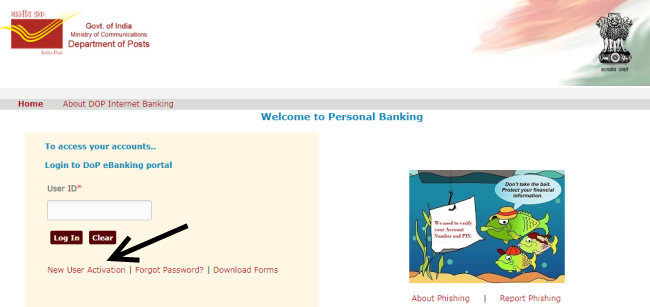
2) Now a new activation page will be open, here you need to enter your Customer ID and Account No (these are required). After this click to continue button.
Now a OTP will send on your registered mobile number, verify it.
3) Now you can set your Login and Transaction password. Keep this information secure and don’t share with anyone.
4) After this, you need to do first time login in portal with User ID and Password.
For this visit ebanking login page, and input your User Id, must check the checkbox to confirm the Phrase and enter your login password and click to ‘Log in’ button
5) Once again an OTP number send on your phone. Validate it and your post office net banking actiavtion process is completed.
Now you can access post office services online via internet banking facility.

What customer ID & Accoutn ID
Hi, this must be provided by POST Office.