Aadhar card has become an important document for all citizens living in India, which is necessary for many of our works.
Aadhar card also contains your biometric information along with demographic information. Sometimes we want to change our name, address or any other details, Now we can do this easily.
But do you know that you can change your photo in Aadhar card as well, maybe some people are not aware of this.
In this post we will explain you, How to update Aadhar card online.
What details you can update in Aadhar Card Online?
You can update your address online by visiting Self Service Update Portal (SSUP).
To update other details like Demographic details (Name, Address, DoB, Gender, Mobile Number, Email) as well as Biometrics (Iris & Photograph, Finger Prints) in Aadhaar, you have to visit Aadhaar Service Center or Aadhaar Enrollment Center.
How to change your address in Aadhar Card
If you want to change your address written on your Aadhar card or want to make some changes in it, then you can do this work by visiting UIDAI’s site.
Note, to involve in any online Aadhar updation related process, your mobile number should be linked in Aadhar, because OTP will be generated during this process.
1). Visit the official UIDAI link https://ssup.uidai.gov.in/ssup. Here click on the ‘Proceed to Update Aadhaar’ button option.
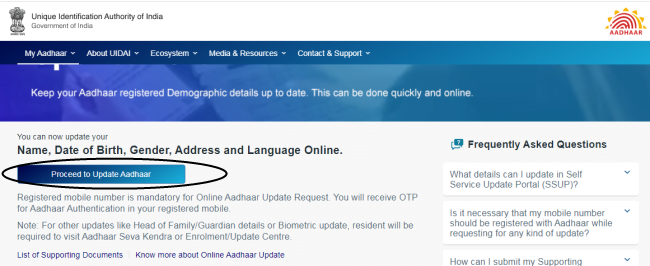
2). After that, a form screen will shows, enter your 12 digit Aadhar card number and captcha code, click on Send OTP. This will generate an OTP number to your registered Mobile Number.
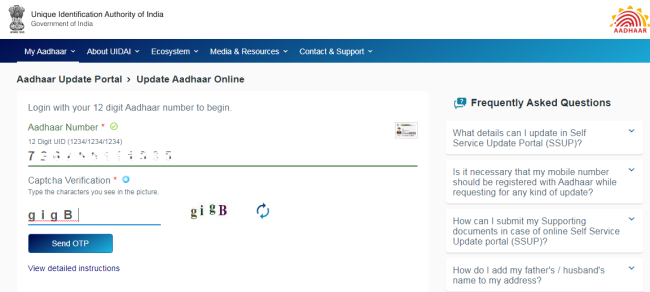
Enter OTP number just below and click on Login button.
3). Now on page two option will show “Update Address by Address Proof” and “Update Address vis Secret Code”. These options relate to you, that how would you like to update your Aadhar address.
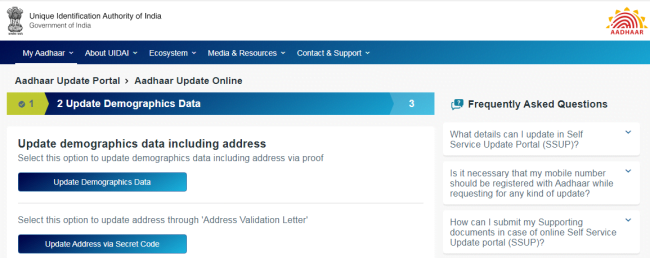
4). After choosing an option, enter your residential address details in the form, as mentioned on the Address Proof document like Ration card, voter id card, electricity bill, etc.
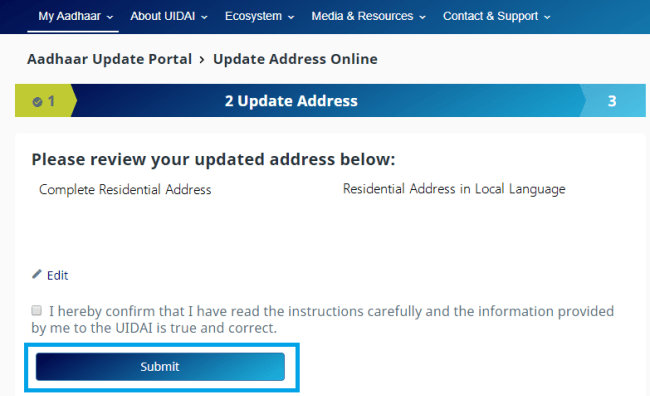
Click on the Preview button, now review your updated address and accept the declaration check box.
5). Now upload the scanned copy of the Address Proof document and click on submit button.
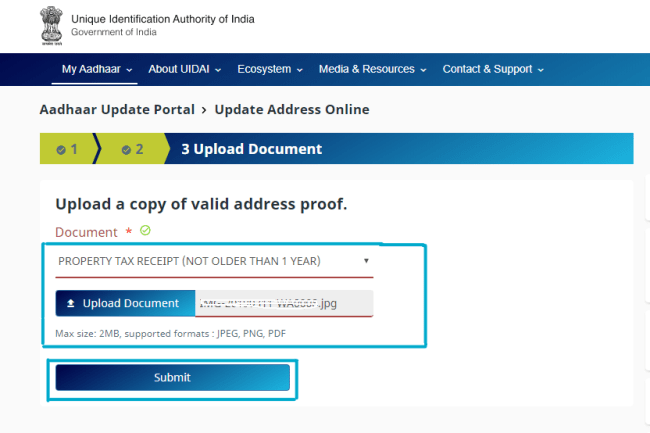
6). After that, your Aadhar update request will be accepted successfully and an Update Request Number (URN) is generated on the screen.
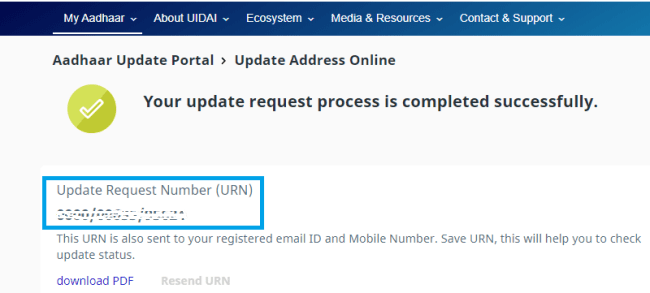
Note down this URN, you can check Aadhar update status via this number.
Once the update process completed, download an updated copy of the Aadhar card and take a color printout of it.
How to Change Aadhar Card Photo
UIDAI has issued some steps to change your photo in Aadhar card and explained how one can change their photo from Aadhar. Let’s know how to change your photo on your Aadhar card
- First, you have to get an Aadhar Enrollment Form. You can get this form directly through this link: https://uidai.gov.in/images/aadhaar_enrolment_correction_form_version_2.1.pdf
- Now, fill this form and go to Aadhar Enrollment Center or Aadhar Service Center near you.
- Now here you have to give your form to the executive along with the photocopy of your Aadhar card, and here you will also have to give your biometric details.
- Your live photo is going to be taken once again here, although it is also going to be approved with your biometric.
- From here, you will have to pay Rs 25 and GST for this to change your photo in Aadhaar card.
- Now you are going to get an acknowledgment slip with your URN number.
- You can check the status of your Aadhaar card only through this URN number.
Also Read These:
Digital Voter ID Card Launched: Download PDF Version
High-Security Number Plate (HSRP) Delhi – Apply Online
Udyam Registration Process, Benefits, Documents
Steps to Update Aadhar linked Mobile Number
- Visit nearest Aadhar Enrollment/Update Center.
- Fill the Aadhar enrollment update form.
- Write down your current mobile number on the form. Don’t need to mention your old mobile number.
- The executive will register your Mobile number update request.
- After that, an enrollment slip is provided, in which the URN update request number mentioned. You can use this number to check update status online
- A fee of 50 has to be paid for this service.
Important points regarding Aadhar Update
You can update the name in Aadhar card twice in a life, one time Date of Birth and one-time gender.
If you don’t have a valid address proof document, then you can update your address through an address validation letter.
