Those candidates who have passed out NSEIT UIDAI supervisor exam for open an aadhar card center and want to download UIDAI supervisor certificate or check score details, they can do this online.
Having passing NSEIT certificate is mandatory to open aadhar card service center. Without passing this exam you can not start your service center.
In this post we shows you how to download NSEIT Certificate for NSEIT exam passed Candidates.
Steps to Download NSEIT UIDAI supervisor Certificate:
1) First open NSEIT login page on your web browser.
2) On this login form, enter your User ID and password. This user id will be generated at the time of NSEIT exam registration and sent on your email id or mobile phone.
3) After login on this portal, you will see ‘Certificate’ option in top menu. Click on it.
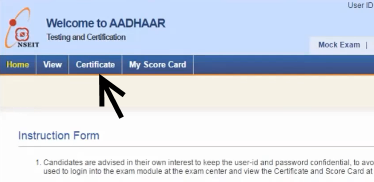
4) Sometime, when you click on this button, you will see an message ‘Please enable your popup window to view NSEIT certificate’.
This happen if your browser pop-up disabled, enable it via broswer top button on right side.
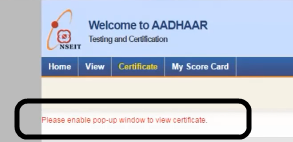
5) Again click on Certificate button, this will show your NSEIT exam passing certificate.
Download UIDAI supervisor certificate from here or save it.
Also Read:
Update Aadhar Card Online
Download Birth Certificate
Order Aadhaar PVC Card
Check NSEIT UIDAI Exam Score:
To view your exam score details, click on top menu link ‘My Score Card’.
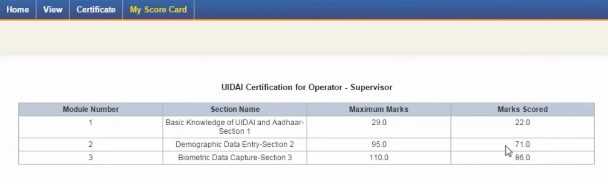
This will display complete exam score details on your scree. If you want you can download your NSEIT test score card on your system.

meri adhr certfacate gum ho gia
kaise nikal na he
Hi, you must have login access of NSEIT Exams portal, then only you can download your certificate.