Today we will give you information about the online road tax payment of your vehicle. If you are also a driver and to pay the road tax, you have to visit government RTO offices or cyber cafes.
So by reading this post today, you can pay vehicle road tax online at home.
Check How to Pay Road Tax Online
To pay online road tax payment of vehicles of any state, you have to visit the official website of the Ministry of Road Transport and Highways, Government of India.
Step 1: On the home page of the Ministry of Road Transport and Highways website, choose the ‘Vehicle Related Services’ option under the Online Services menu option as shown in below image.

Step 2: Now, choose your state name in which your vehicle is registered from the given list.
Step 3: A new window page will open, choose your RTO office from the drop-down list.
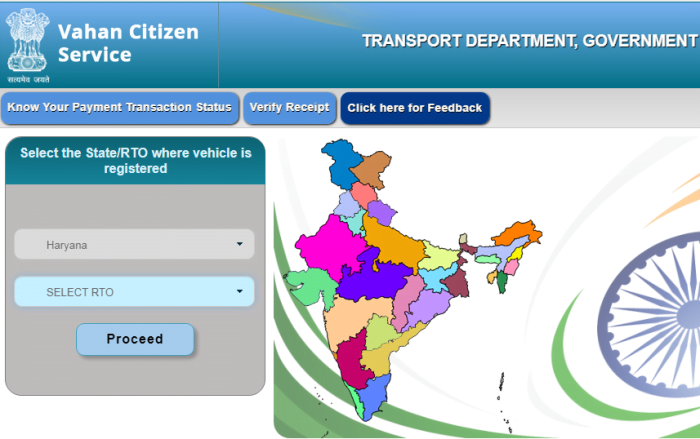
Step 4: Online services page will be displayed, choose ‘Pay Your Tax’ section as shown in this image.
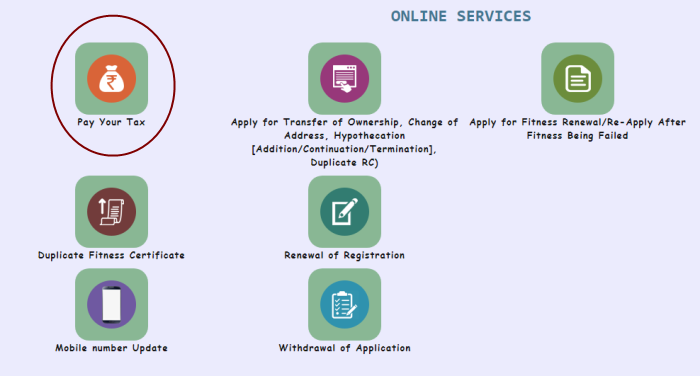
Step 5: Now, enter your vehicle registration number in the inbox box and click on Verify Details button.
Enter your registered mobile number and verify OTP process.
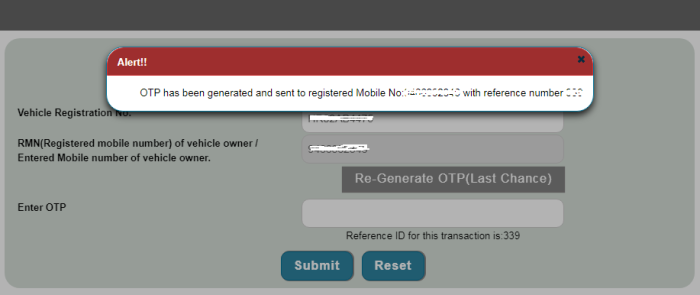
Step 6: After clicking on submit, a new window will open in front of you, in which information related to the vehicle owner, vehicle road tax will be given as shown in the picture below. LATEST ROAD TAX DETAILS will appear at the top.
Inside the REFRESH TAX DETAILS choose Tax mode like Like YEARLY, LIFE TIME, MONTHLY, QUARTERLY OR ONE whatever you want to do.
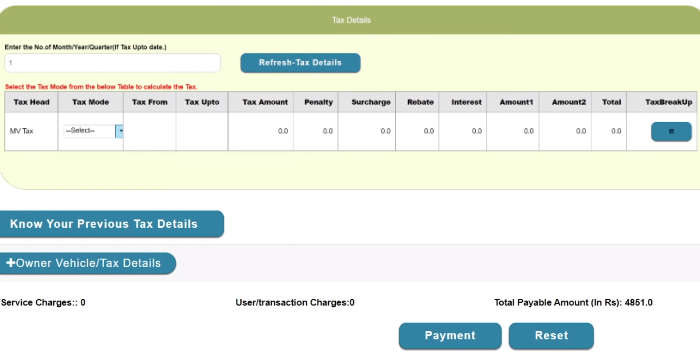
You can also check YOUR PREVIOUS TAX DETAILS of the vehicle road tax. And also check the vehicle owner information by clicking on the column OWNER INFORMATION below.
Step 7: On the Payment button click, a popup will open with tax amount details, click on confirm payment button.
Step 8: After this, another payment gateway window will open in front of you. Choose any payment gateway to pay rod tax payment online.
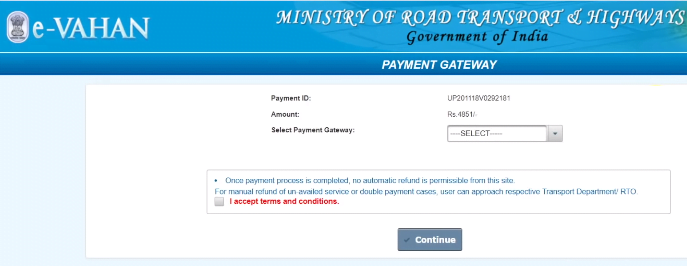
Step 9: After doing all this process, payment options are showing like Internet Banking, Card Payment like a credit card, Atm Card Payment, etc.
Step 10: As you pay the fee and click on the Submit button, wait for some time, do not refresh the page.
The webpage should not be automatically redirected to the official website of Road Tax.
Step 11: After that, the Receipt of the Road Tax Payment will show in front of you, you can save it by clicking on the print button. This will contain all the information related to vehicle road tax validity.
Also Read:
Apply for Driving License Online
Pay Traffic Challan Online
High-Security Number Plate Online Apply
High Security Number Plate (HSRP) Apply Delhi
FAQs:
Question: Can we pay road tax through debit cards?
Ans: Yes, you can.
Question: Can I pay road tax in the new state for my vehicle, Without obtaining NOC from the old RTO?
Ans: Yes, you can pay road tax in a new state without obtaining NOC from source RTO, but the number plate should remain the same.
Question: Do we have to pay road tax on electric cars?
Ans: It depends upon state tax policy. Like in Tamil Nadu, road tax on electric cars is exempted.
Question: Can I pay Road tax only for 1 year for a new car?
Ans: This allows only in West Bengal, you can pay road tax annually, every 5 years or lifetime.
