Today we are again present with a piece of new information about how to download Haryana Electricity Bill from the official site of the Haryana Electricity Distribution Department.
If you need Haryana Electricity Bill, you can also check and print all the electricity bills coming from 2016 and forthcoming by reading this article.
Where is the Electricity Bill Used?
We may need to download the electricity bill due to several reasons.
Sometimes a wrong electricity bill is sent by the department. So in such a situation, it is very important for us to have the old bill and the new bill copy to check the meter reading of both the bills
- Apart from this, the electricity bill copy is used as an address proof document.
- We can also use our electricity bill as an address when there is no other document while making an online ration card.
- At the time of creating a new voter ID card, an electricity bill can also be given as a certificate.
Steps to Download Haryana Electricity Bill Online
Haryana electricity department divided into two regions, so before download the electricity bill, you must know in which region you are living.
For both region download electricity bill process is same, but they have different web portal for it.
- Uttar Haryana Bijli Vitran Nigam(UHBVN)
- Dakshin Haryana Bijli Vitran Nigam(DHBVN)
1) If you belong to the Uttar Haryana region then click on this link https://epayment.uhbvn.org.in and if you live in the Dakshin region then click on this link https://epayment.dhbvn.org.in to download your electricity bill online.
2) We are going to explain downloading bill process about Uttar Harayan Bijili Vitran.
After click on above mentioned link, Click on ‘View Bill’ option as shown in this image.
3) Now you have to enter your Account Number (Electricity Bill Meter Number) as shown above. Which is 10 to 11 digits.
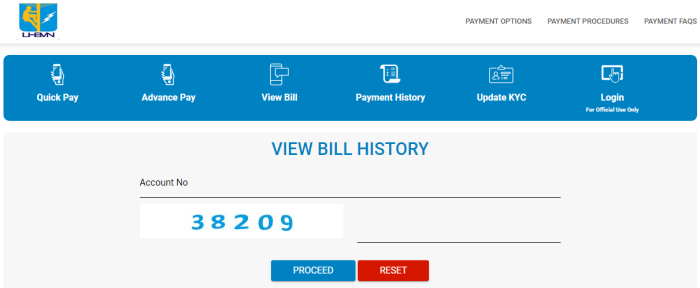
This will redirect you to another web page, where you need to log in via your account number and registered mobile number.
4) Again input your Account number and check box ‘Use OTP as Password’ option.
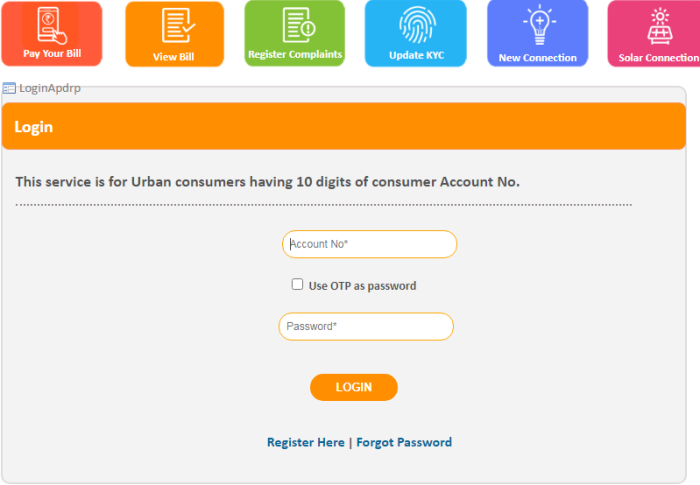
Your registered mobile number last 3 digit will show you on screen, Now click to send OTP button.
Fill received OTP number as password and logged in it.
5) After successfully login in portal, click on ‘My Account’ menu option.
Here you need to click on ‘Bill Information’ link option at the right side of menu.
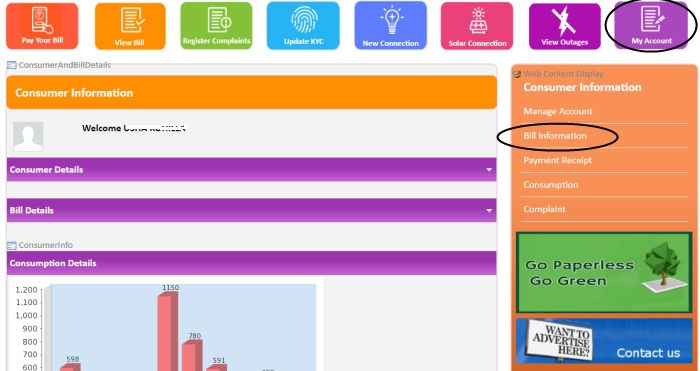
6) Now click on ‘View Bill’ link option under Bill Information tab.
7) After doing this process, you will get the list of Uttar Haryana Electricity Bill as shown in the picture below.
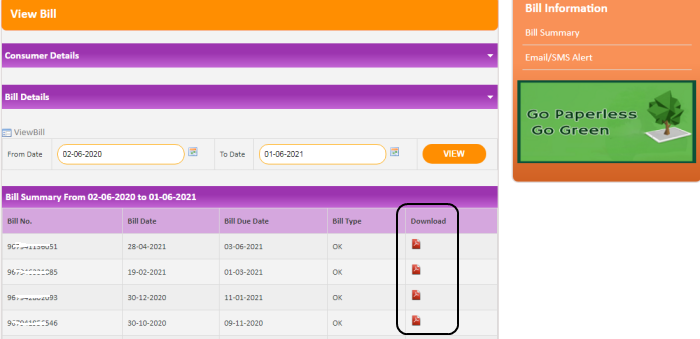
In which the date of bill filling, bill due date and type will be shown here.
And by clicking on the Bill Download Option given, you can easily download your electricity bill.
Also Read:
Haryana Viklang Pension List 2021 – Apply Online
Apply for Haryana New Electricity Connection
HSRP Haryana – High Security Number Plate Online Apply
