Ration card is a government document and required for all citizens. It is used as an identity certificate to get the benefit of government scheme and other government recognized documents.
Earlier, to make a ration card you have to visit the gram panchayat / nagar panchayat offices. But in order to further the success of Digital India, the facility of making all government documents has been started online by the Haryana government.
Now citizens of all states can apply for ration card online at home or by visiting the nearby CSC center. Every year state governments accept applications for new ration cards. In the same scheme, the Haryana State Government is accepting applications for a new ration card.
Interested citizens of the state can apply online for a new ration card. Now ration cards can be obtained in other states besides your state. From June 2020, the facility of One Nation One Ration Card has been implemented in all the states of the country.
Haryana Ration Card Types
Like other states in Haryana, different colored ration cards are provided to the citizens falling in the category of BPL (below poverty line) and APL (above poverty line).
The color of citizen’s ration card is determined based on their economic status. Apart from this, the citizens falling in the below poverty line category are divided into three categories. Such as BPL, Antyodaya and OPH.
- The ration card of the citizens who fall in the above poverty line category is green.
- The color of the BPL category ration card is yellow.
- Antyodaya Ration Card Color Pink.
- Khaki color assigned for Another priority household.
Haryana Ration Card Application Documents
- Aadhar Card
- Residence certificate
- Income certificate
- Mobile number
- Current Color Passport Size Photo
Must Read These:
Update & Download PPP Family ID Haryana
Haryana Parivar Pehchan Patra (Family ID Card) Scheme
How to Add Member in Ration Card Online in Haryana
1: Go on the official Saral Haryana official website https://saralharyana.gov.in and register yourself. For this, you have to fill all your personal information into the signup form.
2: Once you successfully registered then log in on it. After this a Dashboard will open, there is an option ‘Apply for Services’ on the left side menu. Click on it. All the available services will show you.
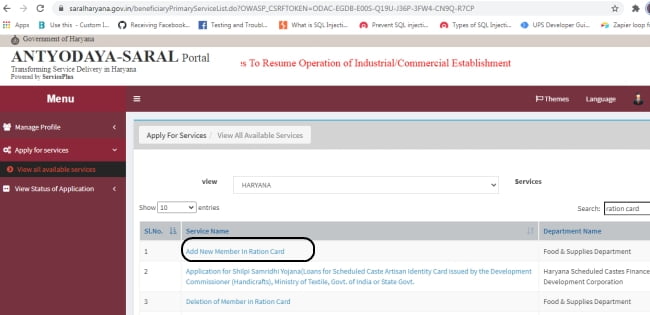
3: Here you found a service name ‘Add New Member in Ration Card’, click on it.
4: After this add new member ration card form will be displayed, Enter your current Ration card number and submit. It will show you current family member detail on screen.
5: Click on ‘+’ icon to add a new member and fill in all details of the new family member. Submit it.
6: After the application submits a preview form will be displayed, here you found a button of ‘Attach Annexure’ to upload the required documents.
7: After successful submission, an Acknowleagdement form will be shown with Application Reference Number and Saral ID.
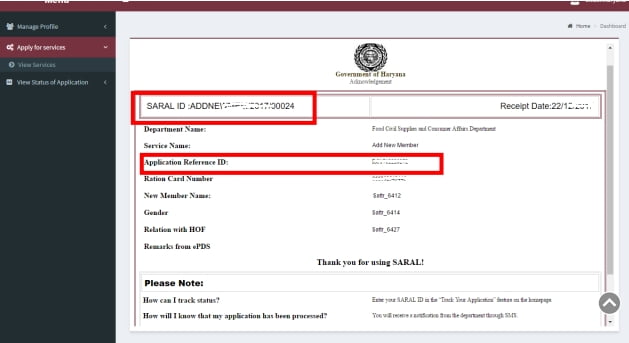
You can use these IDs to check the status of your application online.
Via using the Saral Haryana portal, you can easily Delete member from ration card, Transfer ration card and apply online for other services also.
