Ministry of Road Transport and Highways and NIC provides a facility to pay traffic challan online. Through this mode, you can easily pay your e challan sitting at home, no need to visit traffic police office to pay your vehicle challan.
What is e-Challan?
e-challan is the electronic form of your traffic challan. This is generated by the Electronic Challan System and the purpose of introducing this is to provide transparency and improve its services to citizens of India.
By this facility, you can easily pay traffic e challan by online mode.
Process to Pay Traffic Challan Online
Step 1: First of all, go to the website of the Transport Department. You can also access it via this link: echallan.parivahan.gov.in
Step 2: Now, click on the ‘Check Challan Status’ link option. Or you can directly click on this link to view challan details form https://echallan.parivahan.gov.in/index/accused-challan
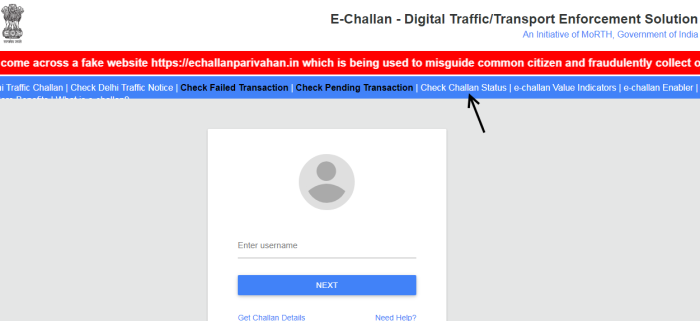
Step 3: On the challan details form page, the option of challan number, Vehicle Number, and DL number is present.
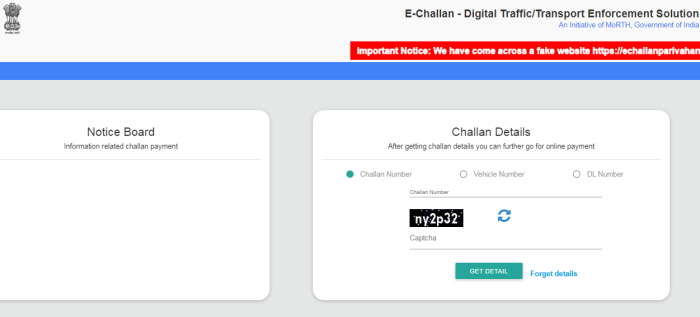
You can see the details of your challan on the screen by selecting either the challan number or the Vehicle number.
Step 4: After entering the vehicle number or challan number, you will see all the invoices issued for your vehicle here.
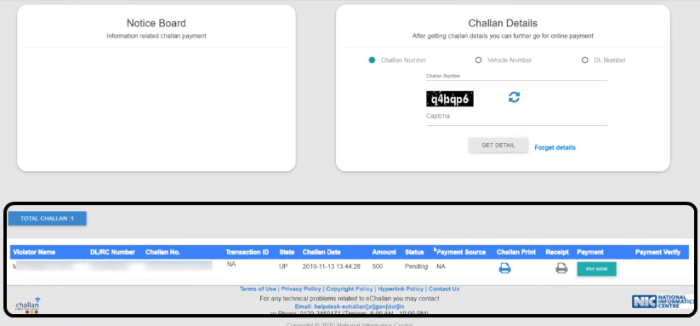
After this, you can make an online payment for the challan. To pay the challan, now click on the option of Pay Now.
If you don’t have any pending challan, then you will not see anything on this page.
Step 5: Now, mobile verification page will promt on your screen, enter your registered mobile number in input box and click on send OTP button.
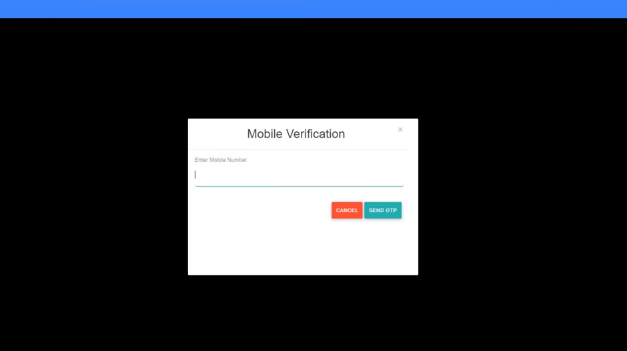
Enter recieved valid OTP number and verify it.
Step 6: Now, you have to choose the mode of payment. You can opt for credit/debit card or netbanking.
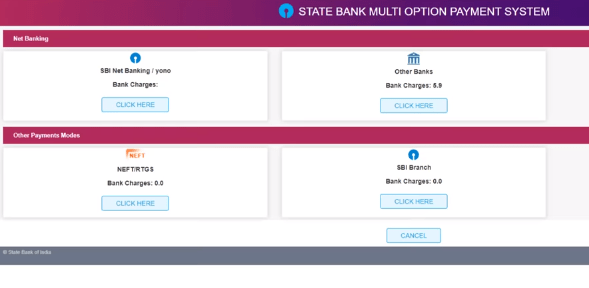
After this, you select the relevant option and make the payment.
Once the payment is made, you will get the message of payment success. Along with this, you will also get a transaction ID.
Step 7: To get the payment receipt, again check the challan status by repeating step 2.
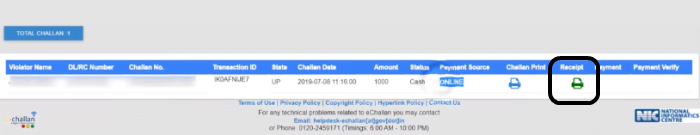
Here, you see that the receipt action button has been activated. Vis click on that button, you can printout the e challan payment receipt.
