SSO portal has been started for the people of Rajasthan, its main objective is to make all government services accessible to the people through online medium. With the help of this portal, anyone can apply for any government job and also download its admit card.
After registering on this portal, you are issued an SSO ID, with the help of which you can easily fill the form of any government recruitment exam and also get information related to it. In this article, we will give you information about how to download admit card via SSO ID. Check the simple process of doing it.
Steps to Download Admit Card From SSO Portal:
1) To download your admit card, you must go to the portal of SSO Rajasthan https://sso.rajasthan.gov.in/signin/.
2) Then the candidate has to login with his/her SSO ID and Password.
3) After successful login, main Dashboard will open, here you for the tab of Recruitment Portal. You can also find it through search.
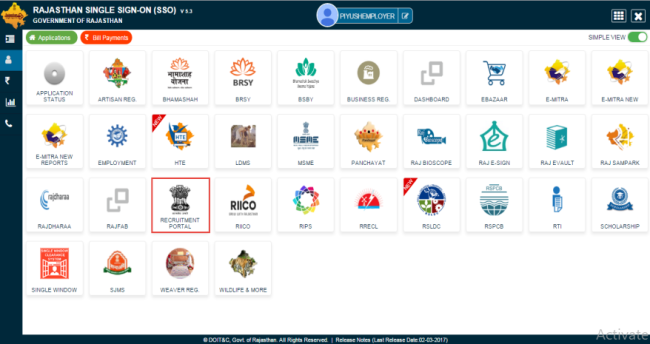
4) After choosing the Recruitment portal, a new page will open. Here you have to click on ‘Get Admit Card’.
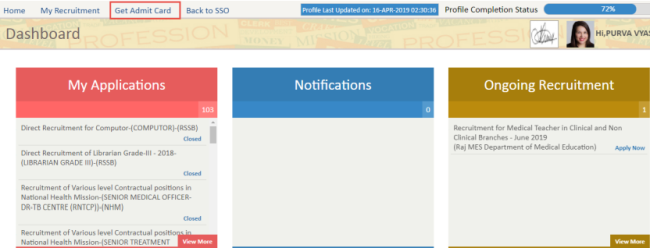
All the details of all the forms you had applied for will appear in front of you.
5) After this, click on the print option given in front of the recruitment for which you want to download the admit card.
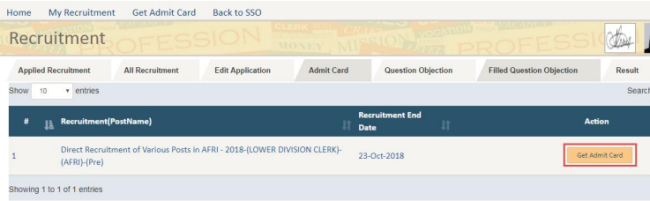
6) Your Provisional Admit Card will open in pdf form, now you can save it.
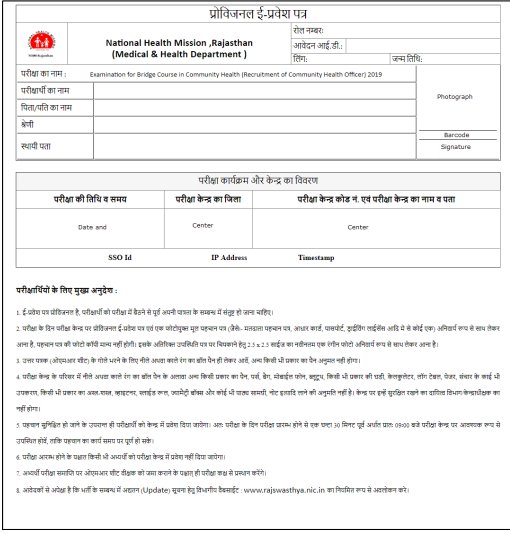
Also Read:
How to Update Aadhar in SSO ID Rajasthan
Conclusion:
From the above mentioned process, you can easily get any type of admit card in PDF format, which you can print and get physical admit card. SSO portal simplify the whole process of availing services.
