Passport Seva Online portal has been launched by the Indian government. Now you can fill the new passport application form online and get it to deliver to your home.
You can apply for a new passport through your mobile phone or computer system.
Check the process to re-issue lost or damaged passport.
In this post, we are going to tell you how to apply for a new passport online in 2022.
Apply New Passport Online Step by Step Process
Let’s check out the complete process
1) First open the passport seva portal link: https://portal1.passportindia.gov.in
Here you will find the option of ‘New User Registration’, click on it.
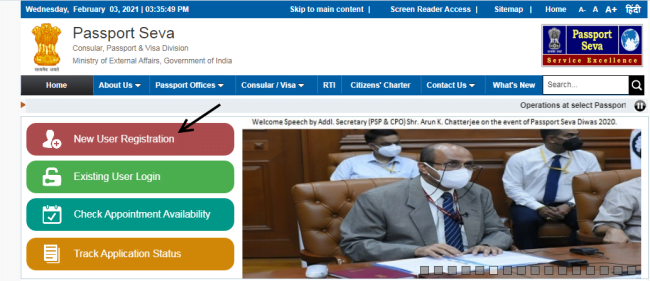
2) Now, a new registration page will shows. Fill in all your personal detail and submit it.
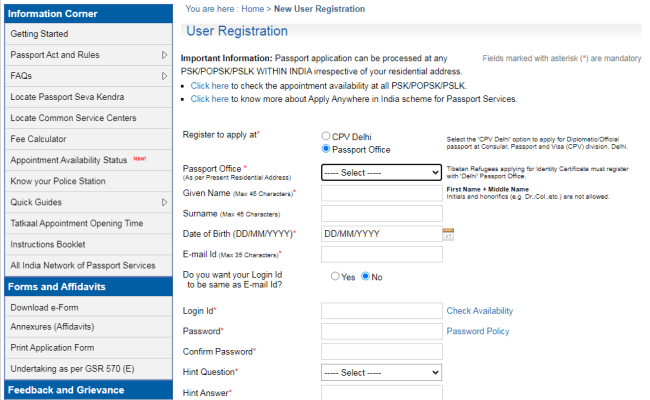
3) After that you will get a registration confirmation screen, to activate your registration, have to click on the activation link, which you received on your email id.
Now you can login the portal.
4) An applicant home page will appear on the screen. Choose ‘Apply for Fresh Passport/Re-issue of passport‘ option.
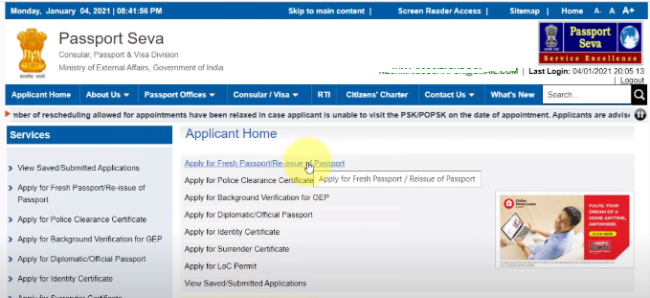
5) Then another apply for fresh passport page will open, click on the ‘online fill application form’ option.
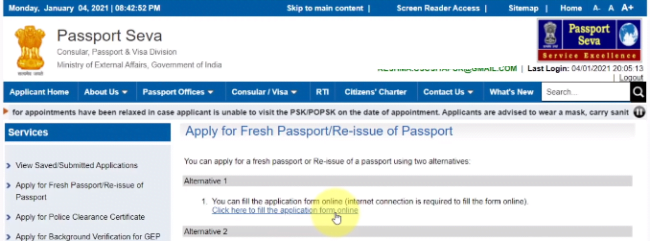
In RPO selection page, choose your State and District option from drop down list.
6) In the Passport type page, choose your passport type option. If you are applying for a new passport then pick the ‘Fresh passport‘ option.
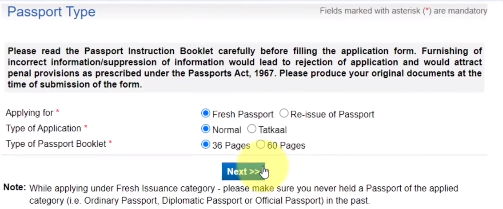
‘Normal’ Type of application and 36 pages of passport booklet. Click on Next button.
7) Now, the Applicant details form page shows, fill your all personal details, which you want to show on your passport.
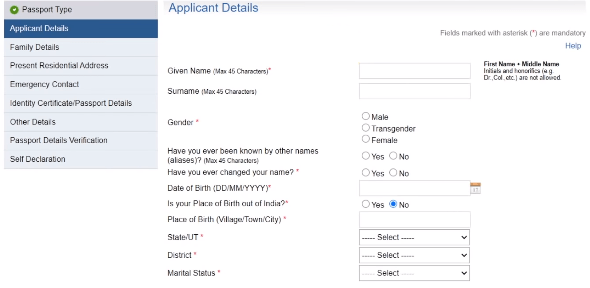
After filling Aadhaar card number, accept agree condition and click on ‘Save My Detail‘ option.
After saving your application, a reference number will display on-screen at the top. Note it down, and again checked to agree condition below and click on the Next button.
8) Now in the next step, fill your family details, address detail, and emergency contact numbers.
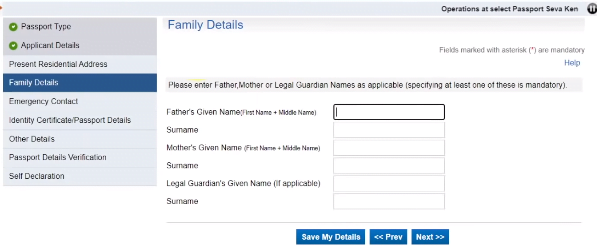
9) Then, some questions asked regarding your identity certificate, pick the relevant option and save the details.
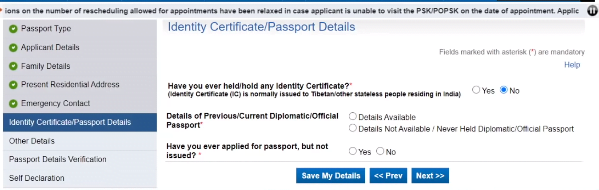
In Other details form, choose relevant options.
10) After saving the form, the passport details verification page will open, All the detail you filled in the previous step, showing on it. You have to verify this detail, the same information will display on your new passport.
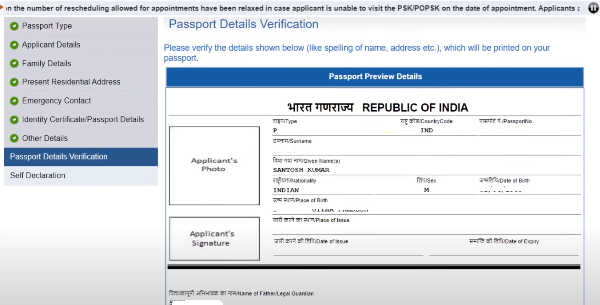
11) On the self-declaration page, select the date of birth and address proof document option, which you want to provide for the new passport process.
If you want to take Passport SMS seva service then click on Yes option. This is paid service, you have to pay 50 rs. extra for this SMS service.
Then enter your city name and click on agree checkbox. First save your details than Submit the form.
12) After, application form submitted successfully, click on the Pay and Schedule appointment link.
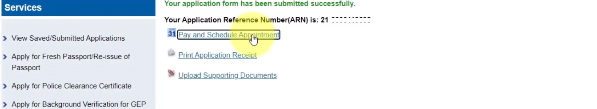
Choose payment mode and click on schedule appointment.
13) Now, all passport office lists will be shown, where you have visit and verify your documents.
All the available dates will appear on the screen. Choose a date as per your convenience and move to the next step
14) On Pay and Book Appointment form page, you can change the appointment date and click on the pay button.
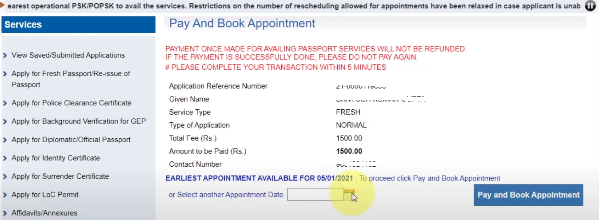
15) After successful payment, an appointment confirmation page will open, You can see all the details and take a printout of the application form.
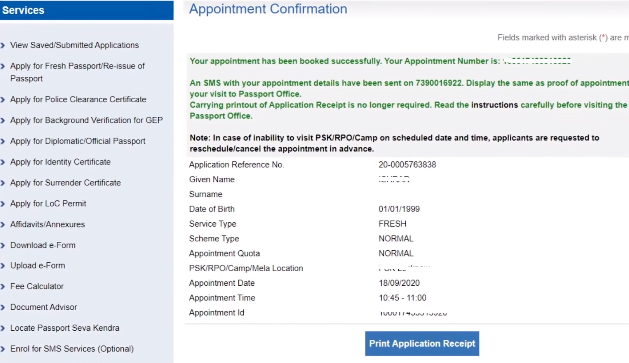
After this online passport application process, visit selected passport office for document verification on appointed date.
Your new passport will reached at your home.
