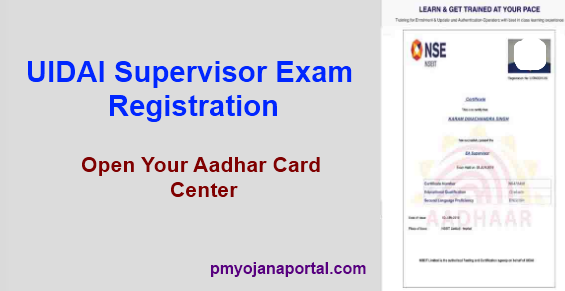
UIDAI NSEIT Exam Registration: If you want to open your Aadhaar card kendra, for this you have pass NSEIT exam, which is conducted by UIDAI. This exam is mandatory to run a aadhar card center.
In this post we have explained all about uidai nseit exam, how to apply aadhaar supervisor exam, what documents required and guidelines to follow etc.
This NSEIT exam is also called UIDAI operator supervisor exam. Intersted candidated must get register himself/herself and clear this exam. After passing this exam a certificate will issue to you. With the help of this, you can set your own center for all adhaar card services.
UIDAI NSEIT Exam Guidelines:
- Candidate Aadhaar card number should not be blacklisted by UIDAI.
- Applicant age must be 18 years
- Intersted candidate must have completed Aadhaar Paperless Offline e-KYC and downloaded XML file.
- Candidate must get register to any active enrollment agency for this exam.
- Must have facility to pay fee via Online mode (Debit card, Credit Card or Net banking)
- Must have updated his/her recent photo in Aadhaar in last three months for verification on exam date.
- Mobile number registered with Aadhaar Card.
Documents Required:
- Identity Proof copy (Aadhaar card, Driving Licence)
- Birth Certificate
- Income Proof (ITR copy)
- Valid Mobile Number
- Passport size photo
How to Apply for NSEIT Aadhaar Supervisor Exam
For NSEIT Exam registration, first you have to complete Aadhaar Paperless Offline e-KYC process.
For this, visit this link: https://resident.uidai.gov.in/offline-kyc
Enter your Aadhaar card number here and verify OTP by registered mobile phone number. Then you have to create a 4 digit Share code. ( Keep note this code, it will be ask to you for further registaration process )
After this e-KYC, download your offline KYC aadhar card XML file and save it.
Note: Getting XML file and Share code is required to complete the registration process.
UIDAI NSEIT Exam Registration Process:
1) Visit the official NSEIT portal. Here you will the login form, for new registration, click on ‘Create New User’ link.
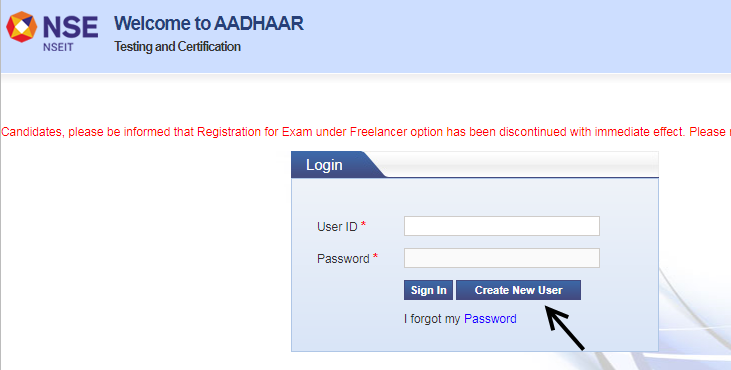
2) Now new user sign up form will shows, here you need to upload previous downloaded offline KYC aadhaar card XML file and entered your Share code.
3) After this process, complete the OTP verification with your registered mobile number. Enter your Email id and click on Show Contact to view basic contact details and submit it.
4) Now your User ID and Password will be created and send it to your phone.
5) Login in NSEIT portal with these access. On first login attempt, it will ask to change your password. Set your new password and click on Save and Continue button.
Your account details will be displayed on screen.
6) Fill your Education details and Choose exam level from UIDAI and Supervisor exam section.
You can choose exam language either English or Hindi.
7) Select EA – Enrollment Agency, through which you want to start your aadhaar card center.
8) Enter your personal details and pick exam city from the list.
9) Later choose NSEIT exam center to give the exam.
10) Pay UADAI NSEIT exam fee via online mode and book your seat from available exam date schedule.
By following above process, you have successfuly registered for UIDAI Supervisor Exam.
Also Read:
Order Aadhaar PVC Card Online
Change Name in PAN Card as per Aadhaar
NSEIT Exam Fee:
Application fee is Rs. 470 and if you want to re-appear for this exam then have to pay Rs. 235 as re-test fee.
Aadhar Supervisor Exam Study Material
Study material for this NSEIT aadhar supervisor exam is available in multiple languages. Check below link for English and Hindi:
Understanding Aadhaar Enrolment and Update Details in English
Understanding Aadhaar Enrolment and Update Details in Hindi
Aadhar Supervisor Exam Questions in Hindi
Aadhar Supervisor Exam Questions in English
NSEIT Exam Support:
NSEIT customer care toll free number: 022-42706500 (Timing : 9:30 AM – 6:00 PM (Monday – Saturday)
Applicant can also send their queries at [email protected]
