The Election Commission has launched the Digital Voter ID i.e. Electronic Electoral Photo Identity Card.
Citizens of India will now be able to download the voter identity card through a mobile phone or computer sitting at home.
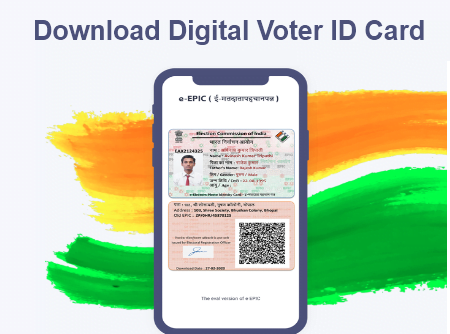
Law and IT Minister Ravi Shankar Prasad launched an electronic version of Voter ID on the occasion of National Voters’ Day on Monday.
Now voters will be able to download a digital copy of the voter ID and keep it with them in digital form.
Digital Voter ID Card
E-Elector Photo ID Card is an non-editable digital version of Elector Photo ID Card (EPIC, Voter ID).
There will also be a secured QR code on digital voter ID cards. Digital voter ID will also be valid just like a physical voter ID card.
Let’s know about how to download a digital voter ID and all the information related to it.
Digital Version of Identity Card
According to the Election Commission, E-Elector Photo Identity Card (Digital Voter ID) is a digital version of the Electoral Photo Identity Card and can be protected through mediums like digital locker.
This digital voter card can be saved in Portable Document Format (PDF).
The Commission has said that this facility (e-EPIC) has been introduced because it takes time to print the physical card and reach the voters.
With this initiative, the idea is to deliver documents fast and easily. At present, Aadhaar card, PAN card and driving license are present in digital mode.
Digital version of identity card
According to the EC, E-Elector Photo Identity Card (Digital Voter ID) is a digital version of Electoral Photo Identity Card and can be protected through mediums like digital locker.
This digital voter card can be saved in Portable Document Format (PDF).
The Commission has said that this e-EPIC program has been introduced because it takes time to print the physical card and reach the voters.
With this initiative, the idea is to deliver documents fast and easily. At present, Aadhaar card, PAN card, and driving license are present in digital mode.
Must Read These:
How to Apply Mudra Loan Online
Pradhan Mantri Awas Yojana (PMAY) – Apply Now
Ayushman Bharat Yojana Apply, Eligibility & Benefits
Where to download Digital Voter ID Card?
You can download e-EPIC from Voter Portal or Voter Helpline Mobile App or NVSP Voter Portal:
Voter Portal: http://voterportal.eci.gov.in/
NVSP: https://nvsp.in/
Android App : https://play.google.com/store/apps/details?id=com.eci.citizen
iOS : https://apps.apple.com/in/app/voter-helpline/id1456535004
Process to Download digital voter id from website
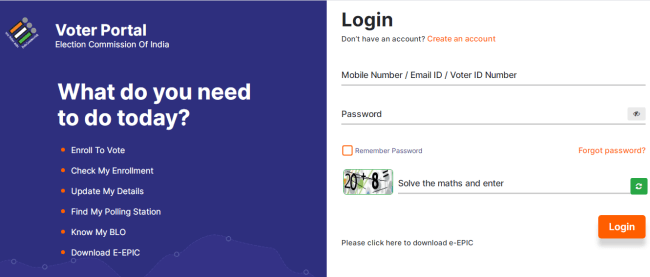
- First, visit the official website https://voterportal.eci.gov.in/ and https://www.nvsp.in/.
- If you already have an account, log in. If the account is not created, first create an account through a mobile number or email id. Please log in after registration.
- Click on the e-EPIC download option.
- Enter an EPIC number or Form reference number.
- Verify the OTP on the registered mobile number by putting it in the specified space.
- Click on e-EPIC download.
