Post Highlights
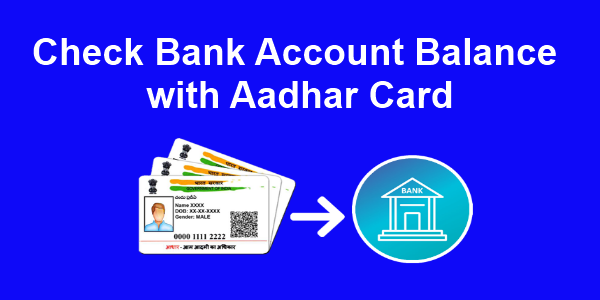
If you want to check your bank balance using Aadhar Card Number, then we are going to give very useful information regarding this.
If your Aadhar card is linked with your bank account then, you can use your Aadhar card to check your account balance.
Linking Aadhar with a bank account also has many benefits. The assistance amount is given under all the schemes run by the Government of India also comes directly into your account. Therefore, you get 100% benefit from the scheme from this.
Check your Aadhar card & Pan card link status online here.
Come know, how to check bank balance online with your Aadhar card. Checking your bank balance with an Aadhar card is also possible through the app.
Ways to Check Bank Balance Using Aadhar Card
Below we have explained possible ways to check bank account balance through Aadhar card.
For this, you should have your own UPI Pin number and also your bank account should be linked with an Aadhar card. Let’s know how to check a bank balance with an Aadhar card.
1) Checking Bank Balance With Aadhar Card
- To check the balance, you have to dial *99*99*1# on your mobile number.
- Now enter your 12 digits Aadhaar card number via a keypad.
- It will ask you again to enter your Aadhar card number for confirmation.
- After this, if your Aadhar card is linked with the mobile number, then the bank balance details will be received, otherwise, it will not happen.
2) Check Bank Account Balance via UPI PIN
- First of all, you have to dial *99# on your mobile phone.
- After this, some options will appear on the screen in front of you, Choose option number 3 for ‘Check Balance’.
- Now enter your UPI PIN code and submit OK button.
- Now your bank account balance will display on your screen in the form of a message.
3) Check Bank Account Balance from USSD Code
The third way is to check the bank balance by giving a USSD code. It is very easy to check a bank balance with USSD code.
For this, you have to link your mobile number with your bank account. If your mobile number is not linked with the bank account then you cannot check the bank balance in this way.
- For this, you need to dial your Bank account USSD code on your mobile phone. (Check Below USSD Bank List)
- After this, you will get many options on the mobile screen like Mini Statement, Account Balance, Send Money, Change MPIN, etc.
- From these options, you have to select “Account Balance. The serial number on which this option comes, you have to enter the serial number and click on send.
- Now the bank account number and account balance will be shown on your screen.
All Indian Bank Account Balance Check USSD Codes List
- HDFC Bank – *99*43#
- ICICI Bank – *99*44#
- PNB Bank – *99*42#
- Axis Bank – *99*45#
- Canara Bank – *99*46#
- IDBI Bank – *99*49#
- Bank Of India – *99*47#
- Bank of Baroda – *99*48#
- Central Bank of India – *99*51#
- Allahbad Bank – *99*54#
- Union Bank of India – *99*50#
- India Overseas Bank – *99*52#
- Oriental Bank of commerce – *99*53#
- Uco Bank – *99*56#
- Corporation Bank – *99*57#
- Syndicate Bank – *99*55#
- Aadhra Bank – *99*59#
- Indian Bank – *99*58#
- Bank of Maharashtra – *99*61#
- State Bank of Patiyala – *99*62#
- State Bank of Hyderabad – *99*60#
- united Bank of India – *99*63#
- Vijaya Bank – *99*64#
- Yes Bank – *99*66#
- State Bank of Travancore – *99*67#
- Dena Bank – *99*65#
- Indusland Bank – *99*69#
- State Bank of Bikaner & Jaipur – *99*70#
- Kotak Mahindra Bank – *99*68#
- Punjab & Sind Bank – *99*71#
- Federal Bank – *99*72#
- State Bank of Mysore – *99*73#
- Karur Vysya Bank – *99*75#
- South India Bank – *99*74#
- Karnatka Bank – *99*76#
- Tamilnad Mercantile Bank – *99*77#
- DCB Bank – *99*78#
- Ratnakar Bank – *99*79#
- Nainital Bank – *99*80#
- Janta Sahakari Bank – *99*81#
- Mehsana Urban Co-Operative Bank – *99*82#
- Saraswat Bank – *99*84#
- NKGSB Bank – *99*83#
- Apna Sahakari Bank – *99*85#
- Bhartiya Mahila Bank – *99*86#
- Punjab & Maharastra Co-Operative Bank – *99*88#
- Hasti Co-Operative Bank – *99*89#
- Abhyudaya Co-Coperative Bank – *99*87#
- Gujarat State Co-Operative Bank – *99*90#
- Kalupur Commercial Co-Coperative Bank – *99*91#
Also Read:
How to Order Aadhaar PVC Card Online
Change Name in PAN Card as per Aadhaar
Download Aadhar Card Without Mobile Number
How to Link Aadhar Card with Bank Account
if you want to know the details of your bank account sitting at home, then for this you have to ensure that your bank account is linked with your Aadhaar number.
If not connected then you have to add so that you can enjoy online facilities with privacy.
You can choose from the following options to link your Aadhar with your Bank Account.
- Visit the nearest branch office and submit your Aadhaar card document copy.
- You can link via the Internet banking of your bank’s official website.
- Via Internet banking mobile App.
- Through any ATM machine.
FAQs:
Question: Can I know my bank account number with an Aadhaar card?
Ans: For this, you have to visit your nearest bank branch Or you can get your bank account number via Internet banking.
Question: How to check bank account is linked with Aadhaar or not?
Ans: Visit UIDAI’s website and click on “Check Aadhaar & Bank Account Linking Status” and fill in relevant details. After OTP verification, you will get to know the current status.
Question: How do I link Aadhaar with a mobile?
Ans: For this, you have to update your Aadhaar card via visiting the nearest Atal Seva Kendra.
