How to Complaint in RBI Against Bank: Sometimes consumers are not happy with services provided by local area banks or any fraud that happened with them.
Initially, you can contact the local area bank manager and tell them about your issue, but if the bank has not responded to you. In that case, you can file complaint in RBI against the bank online.
Reserve Bank of India (RBI) launched a complaint management system, via this any consumer can file a complaint against any bank online.
In this post, we will help you regarding how to file a complaint against bank, track your complaint status.
Steps to Filing a Complaint to RBI Against Bank
Let’s check out the step-by-step process of filing a complaint against the bank to RBI.
1) Open the RBI complaint management system on your web browser or phone via this link directly https://cms.rbi.org.in/cms/IndexPage.aspx.
After loading this web page, click on the ‘File a Complaint button as pointed in the below image.
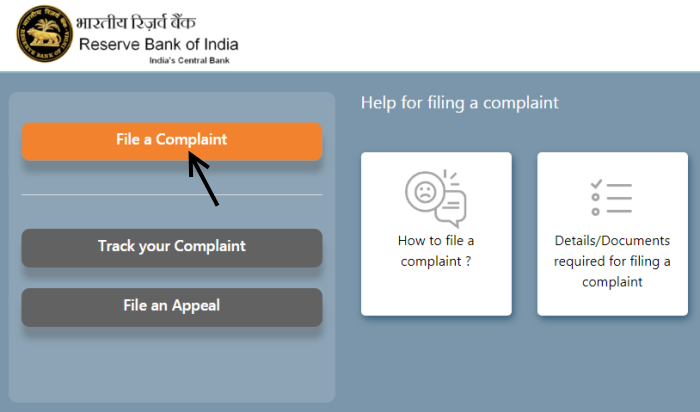
2) A new web page will open in front of you. By default page language is selected to English, you can change it to any regional language by given the option on the top right side.
Now choose the Bank option from the ‘Type of entity’ given drop-down list.
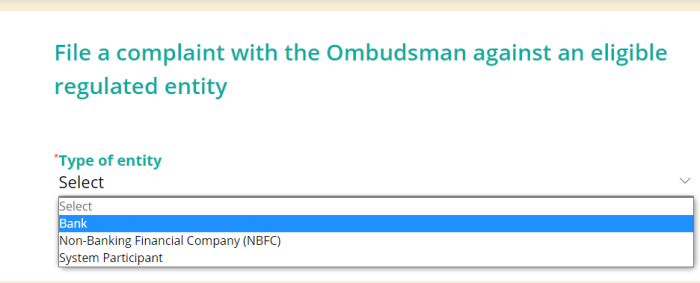
3) After selecting entity type to complaint against the bank, further input form will be displayed on the screen.
You have to fill in this information like your mobile number, choose the area of operation of BO, state, district, and bank name, etc.
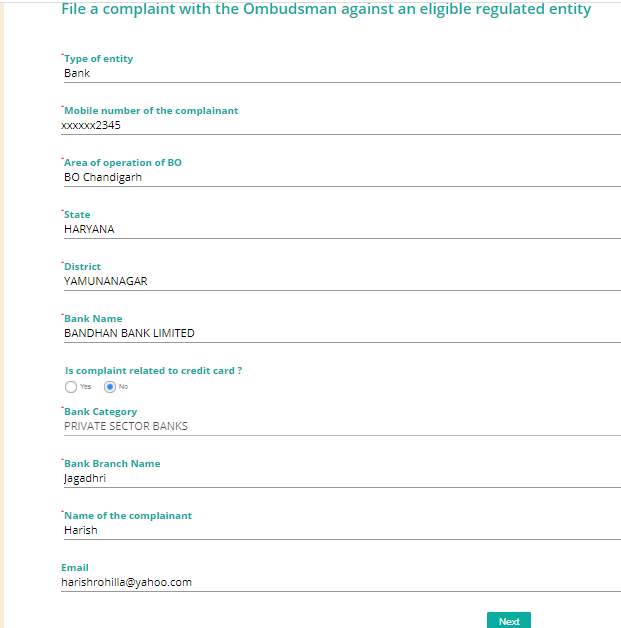
Fill in this information and click on the ‘Next’ button.
4) On the next step, it will ask you to ‘Is complaint sub-judice/under arbitration‘.
Choose ‘No’ to continue the filing of the complaint process.
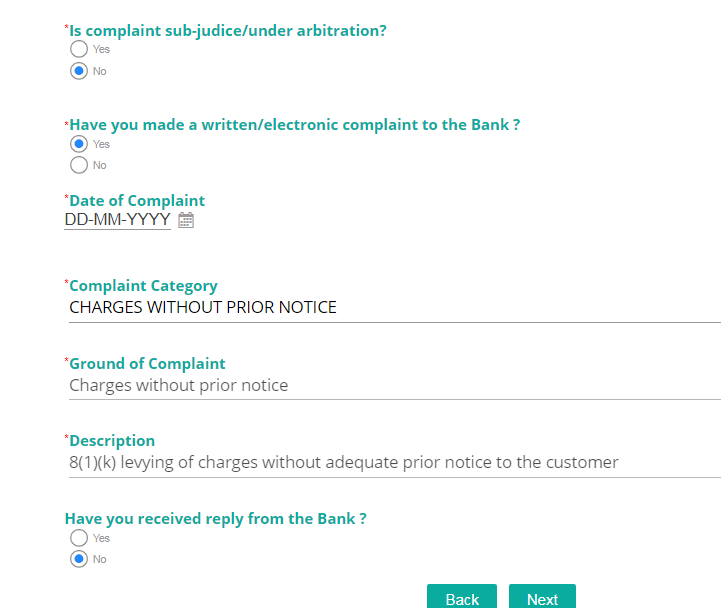
Now tell about if you have already written a complaint to the bank manager or not. If yes, mention the date of complaint.
Write about your issue in the description section and click on the Next button.
5) Now, the complaint detail form will appear on the screen with the process bar.
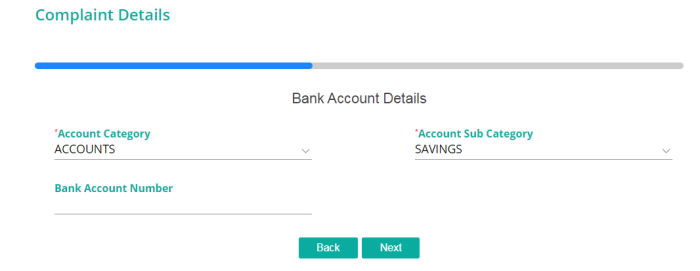
You have to fill in all information, including your bank account category and bank account number.
6) After filling in all details, accept the declaration condition.
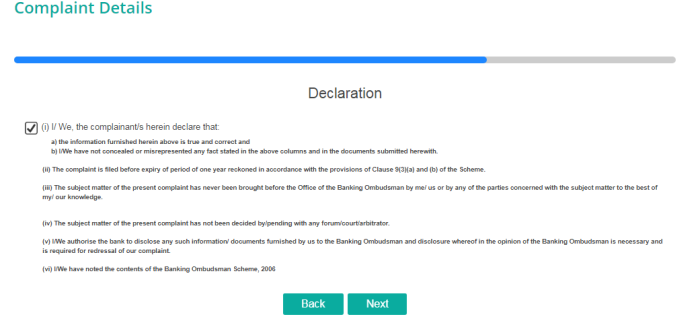
7) At last it will ask you to upload the complaint-related document as an attachment.
You can upload up to 5 files in it and the file size is not more than 2 MB.
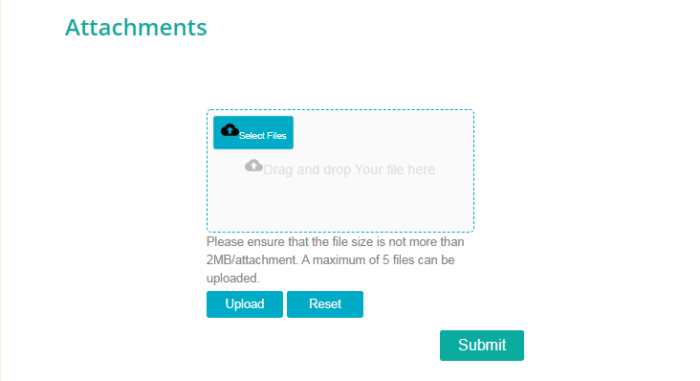
8) At last submit it, you’re complaint against the bank to RBI will be sent and complaint number is issued. Keep this number note down for further reference.
Check how to make a complaint to Prime Minister of India.
Track your RBI Complaint Status
After filing a complaint against the bank, you can track the current status of your application.
1) For this, visit above mentioned RBI complaint management system, and click on the ‘Track your complaint’ button as shown below.
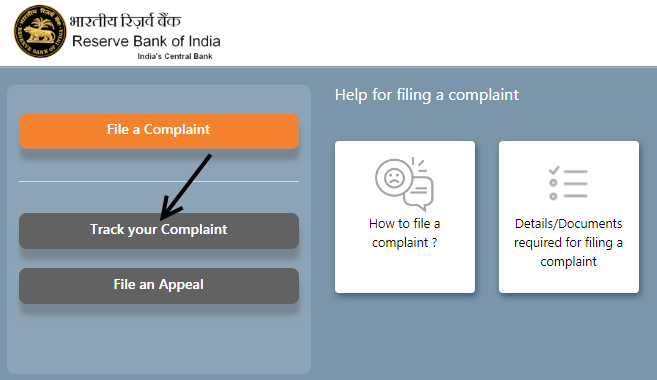
2) After this, a track complaint form page will open.
Here you need to enter your bank complaint number. (this is the number you have received after submitting your complaint via this portal).
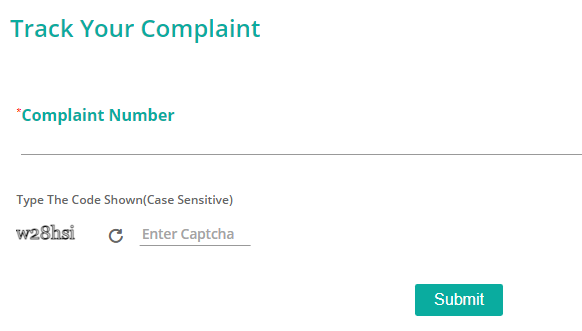
After this, verify the captcha code and submit it. Your complaint’s current status will be shown on screen.
Also Read:
Check bank balance using Aadhar
Change Minor PAN Card into Major
Activate Post Office Internet Banking
