Post Highlights
Book Covid Vaccine Appointment: The vaccine campaign against the corona epidemic is also on the rise amid rising corona infections in the country and people are coming forward to book vaccine slots.
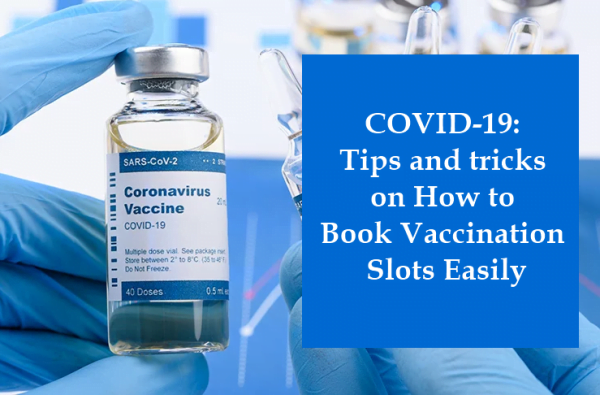
Everyone wants to get the Corona vaccine as soon as possible, so it has become extremely difficult to get a vaccine slot.
It is worth noting that before getting the Corona vaccine, people have to get themselves registered on the CoWin app after knowing that only then the vaccine is available.
But the most difficult task is to register, as slots are no longer easily available.
In such a situation, we are telling you some such simple tricks and tips, which can make your registration easy –
Book Covid Vaccine Slot via These Applications
1. Paytm
You can also search for vaccine slots through the online shopping and payment platform PayTm. With the help of notifications on Paytm, users get information about available slots.
2. Covialerts.in
Ongoing to this website, after giving complete information about yourself, information can be obtained through the notification about the vaccine slot available in your area.
3. Under45.in
You can set up alerts with the help of the Telegram messaging app. With the help of this app, as soon as a vaccine slot is empty in your area, an alert message will come to you. For this go to the Under45.in website and select your state and city.
4. Vaccinateme.in
You can also receive alert messages on Whatsapp by giving your information on the website. Whenever the slot is available in your chosen area, you will get an instant message.
How to Register in Cowin Portal for Vaccination
- Visit the official CoWIN portal and click on the Register/Sign in Yourself option.
- Enter your mobile number and click on the ‘Get OTP’ option. After filling the OTP number, click on the enter button.
- Now, click on Register for Vaccination page and enter all details including photo ID proof, name, gender, and year of birth. Submit on the ‘Register’ button.
- To book a vaccine slot to the name of the registered person, click on the ‘Schedule next’ button.
- You can search available vaccine slots via Pin Code or Search by Distt. name.
- The website will show up all the available centers based on your input search criteria.
- Pick an available slot and choose the date and time and fill the captcha code and then click on the ‘Confirm’ option.
Note: You can add 4 member via a single phone number account.
Best Tips to Book Covid Vaccine Appointment
Most of the users getting issues, that vaccine slot gets booked within seconds. Filling captcha is took more time and this could be a reason that you lacking behind
I suggest using UMANG App, to book covid vaccine appointments, in this app you don’t need to fill captcha code. This will definitely save some time during the booking process.
Install UMANG app on your android phone and use its COWIN feature to book covid vaccine slot.

whenever i see the slots for booking of vaccination it always shows as booked
pl suggest other method pl
Hi, you must track the daytime when booking open every day. Like in Haryana state, every day around 5:00 PM to 6:00 PM, booking gets open.
You also track this thing first, then you can try these methods to book slot. I suggest use UMANG App to book appointments, it’s faster than others.