In this blog, we going to explain NSP renewal process for the 2021-22 session. Those students who already registered in the national scholarship portal and get eligible again for the scholarship then can renew their NSP application online.
Who can Apply for Renewal in NSP
If you got a scholarship in the 2019-20 or 2020-21 session Or your name came on the merit list Or your scholarship is showing on PFMS but the scholarship amount did not credit on your bank account then you can apply for 2021-22 NSP renewal.
NSP Renewal Process Step by Step:
Let see the complete process of national scholarship portal renewal, without doing any mistake.
Step 1: Open NSP website via this direct link https://scholarships.gov.in. Now click on Renewal 2021-22 under the ‘Login’ menu option.
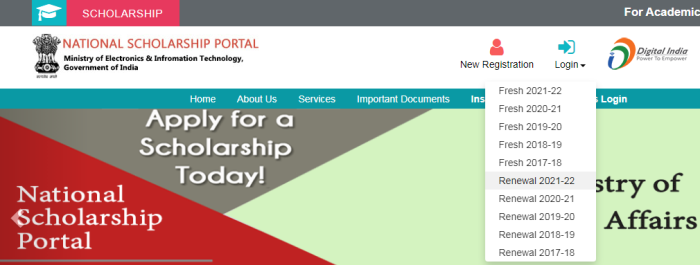
Step 2: A NSP login page will shows, here you need to enter your old national scholarship portal application id and password and login in it.
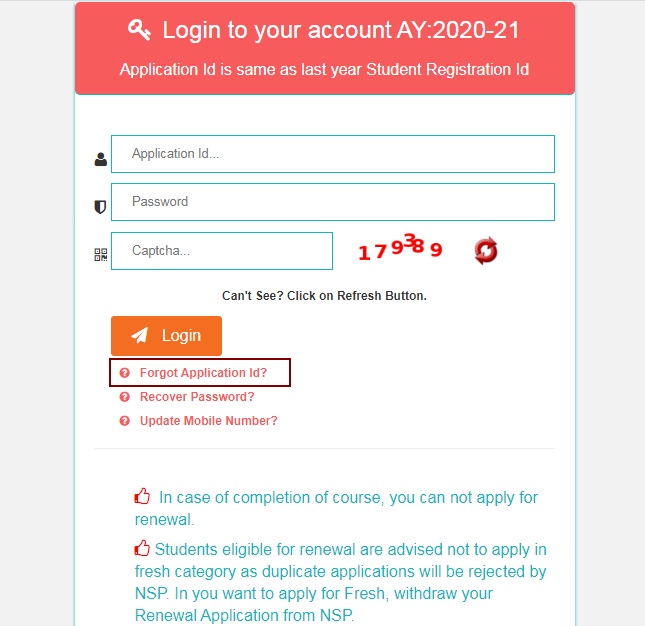
If you forgot your NSP application ID, then you get it by ‘Forgot Application Id’ option.
Step 3: After successful login, your NSP dashboard will show on the screen. Your name and application Id displayed on the home page.
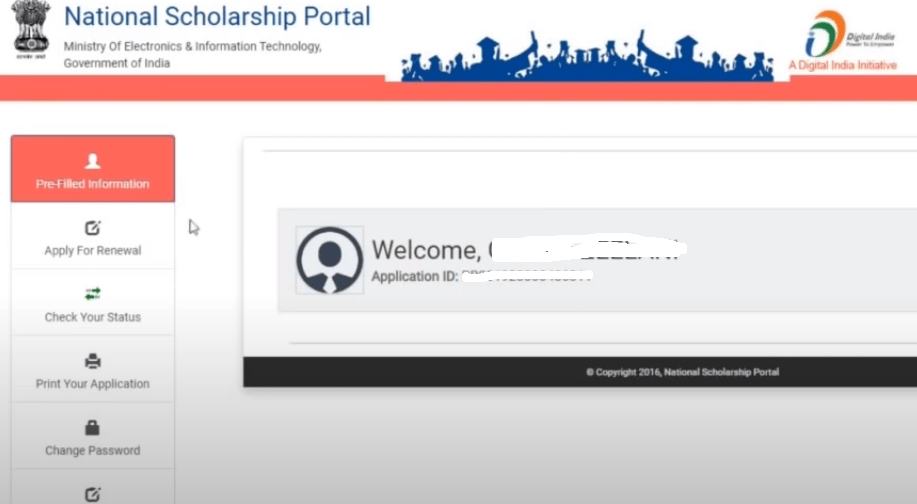
Click on ‘Pre Field Information’ option to see old application form details.
Step 4: To start the national scholarship portal renewal process, click on the ‘Apply New Renewal’ link.
NSP Renewal application form for the academic year 2021-22, displayed on the screen.
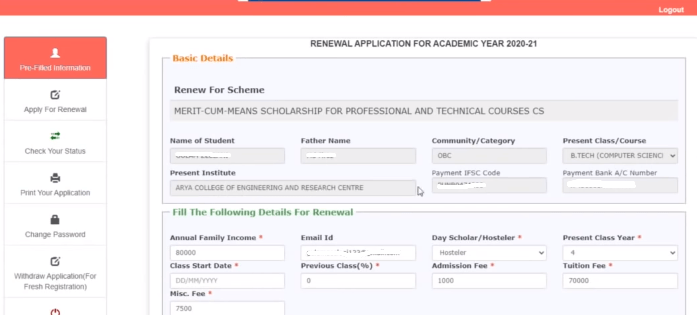
If you want to change the old scheme, then you can withdraw it by the ‘Withdraw Application for Fresh Registration’ option and choose a new scholarship scheme.
Now, fill the renewal application form details (as specified).
Step 5: You need to upload all documents shown in this form below. The uploading process is quite simple, you can do it on your mobile also.
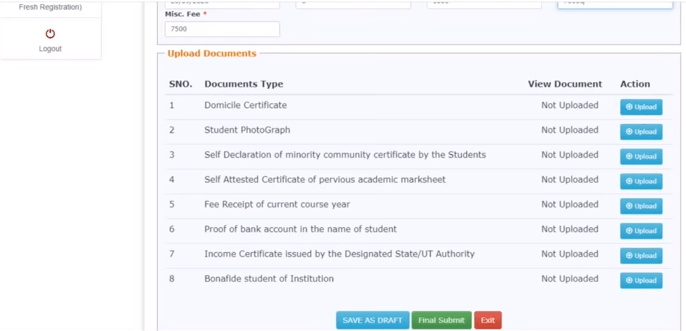
Step 6: Finally, submit the NSP renewal application form.
