Telangana government providing eStamps service for user convenience to pay the stamp duty from anywhere. Now state people easily pay eChallan for document registration, Franking services, Payment of NALA charges and Non-Registration services online.
This is a complete online system, which provides verification and easy online payments. In this article, we are going to show steps to pay document registration eChallan.
Process to Pay eChallan for Document Registration in Telangana
1) To get a eStamps challan for document registration, visit the official portal https://registration.telangana.gov.in.
2) Now look for Online Service section on home page, click here to “e-STAMPS (Payment for registration & other purposes)” link as showing in below screenshot.
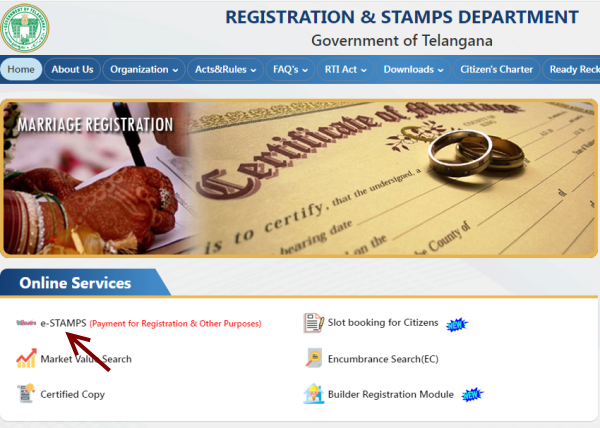
3) This will lead you e-STAMPS page, here you will see eChallan for Public like Non-Registration, Franking services, Payment of NALA and Document registration eChallan options.
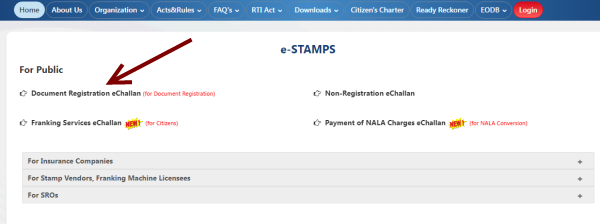
To generate and pay eStamps challan click on ‘Document Registration’ option.
4) A online form will display on your screen, fill all the necessary particulars and hit the Register button.
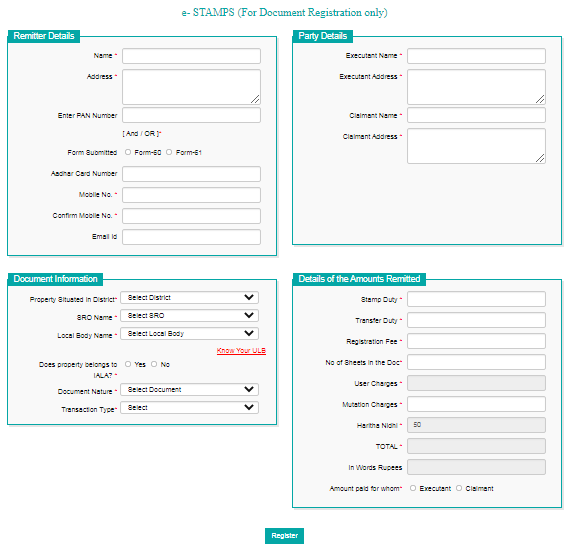
5) Now you will get a 12 digit challan number and 5 digit passcode via SMS. Keep note this information for further reference.
Note: Do not reveal the given Passcode to anyone, other then the registering officer.
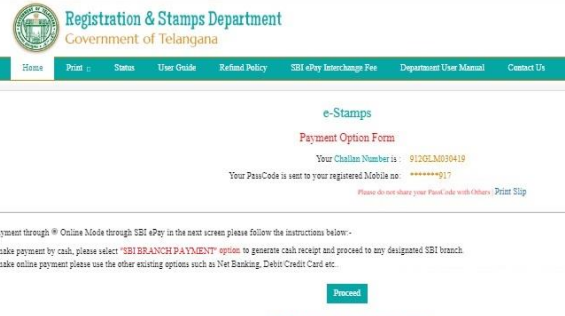
You can take a print out of document registration eChallan copy.
6) To pay eChallan online/offline, click to ‘Proceed’ button. A disclaimer will shows on screen, read it and choose Agree option and click to Proceed.
7) If you want to make payment online for challan registration, then you can pay it Net Banking or NEFT or Debit/Credit card mode.
Thier is also option to pay amount in Cash, for this you have to generate challan hard copy and visit nearest SBI branch and do payment.
8) After successful offline payment, user must visit this registration portal again, and click on ‘Print Online Challan’ menu option.
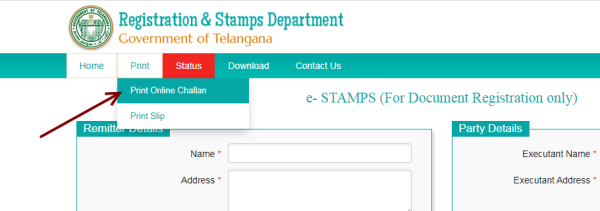
9) Here, enter eChallan number and Passcode, which you get via SMS and click on search button.
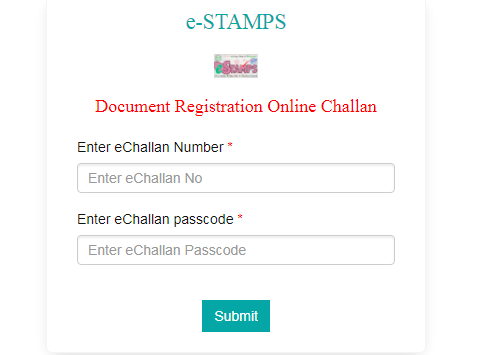
Generate the document registration eChallan copy from here.
Also Read:
Pay Traffic Challan Online
Pay Road Tax Online
Note: In the offline payment, after payment of charges at SBI Branch it may take a maximum of 30 minutes time for the electronic transfer of information from SBI to the SRO. Therefore, users are advised to visit portal 30 minutes after payment in SBI Branch.
