Apply PAN Card via Paynearby: Paynearby is plateform which provides financial services, access to DBT funds, digital payments and essential banking service.
Via joining paynearby distributors program you can offer banking, payments, travel, bill payments, insurance and recharge services to users. No need maintain any warehouse or inventory, just provide all services from anywhere.
In the addition of it, we bring information about Paynearby Pan Card Apply Process. With the help of this service you can able to generate PAN card for users.
If you are a paynearby retailer, then you can activate paynearby NSDL PAN card centre. For this you have pay one time payment of Rs. 299. This is the subscription fee for this service.
How to Activate Paynearby Pan Card Service
Follow below steps to activate pan card apply service at paynearby retailer app.
1) Open Paynearby retailer app on your mobile phone.
2) Click on ‘Apply PAN Card’ button. A popup will shows on mobile screen. Click on ‘Activate Now’ button.

3) Then accept confirm payment and make payment of Rs. 299 via paynearby wallet.
After successful subscription payment, you apply new pan card service has been activated. Now you can generate new pan card for your customers online.
Note: Before purchasing PAN card subscription, you must have done you digital KYC on this plateform.
Also Read:
Change Name in PAN Card
Aadhar Card Pan Card Link Status
Check Paynearby Pan Card Apply Process
Step 1: To apply for new PAN card foe your customers, open paynearby retailer app and click on the ‘Apply PAN Card’ button.
Step 2: Now enter customer aadhaar card registered mobile number, an OTP sent on this number. Validate it.
Step 3: After this, you need to mention applicant personal details as per the adhaar card number.
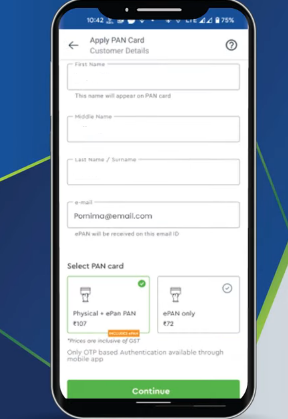
Select PAN card type for which you applying and click to ‘Continue’ button.
Step 4: After validating applicant information, pay PAN card apply fee via your Paynearby wallet.
Step 5: After successful fee payment, click to Redirect to NSDL portal OPEN button. This will lead you to official NSDL website page.
Here you have to input customer personal details like name, father name and earning source etc. Choose your state and ward from the given list and click to Confirm button.
Step 6: A e-KYC authentication page will open, click here on ‘OTP based e-KYC’ option. Verify OTP process.
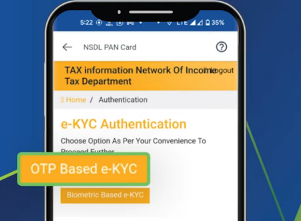
(Biometric based e-KYC option available for web plateform, for this you need biometric scanner.)
Important Note: Do not click on given ‘View Form’ button, it will terminate your session and you will again return to first step.
Step 7: After this, enter applicant’s Aadhar card number and click to send OTP button.
After OTP verification your PAN card application has been submitted successfully.
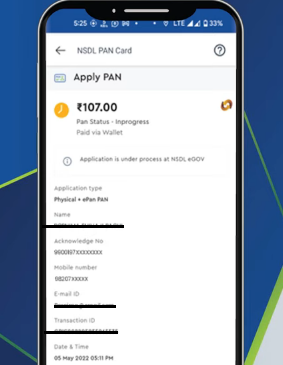
A PAN issuance SMS or email will send to applicant.
So, its very easy to apply for PAN card for any customer through paynearby retailer app and earn good commission from it. We hope this information helps you.
.
