The full form of the PAN card is Permanent Account Number. It is an identification card that is used for all types of financial transactions.
This is a unique card that has 10 alphanumerical characters, which the Income Tax or Income Tax Department gives to us.
The online application process for a new PAN card has become easier these days. If you want to make any correction or want a reprint of PAN card, you can easily apply online for it.
Apply a New PAN Card Online – Step by Step
The government providing a facility to apply for PAN card online. Follow the below application process of a new PAN Card.
1) Open this NSDL website link to apply for a new PAN card online https://www.onlineservices.nsdl.com/paam/endUserRegisterContact.html
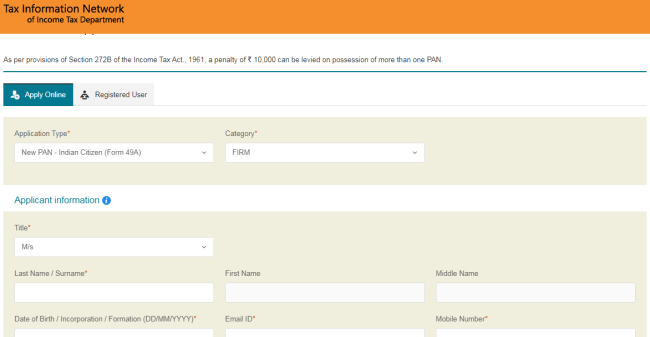
2) Under the ‘Apply Online’ section, choose your Application type and Category option from the drop-down list.
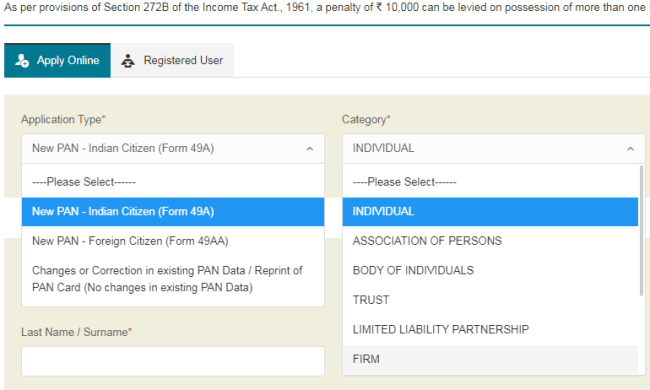
For a new PAN card application, select ‘New PAN – Indian Citizen (Form 49A)‘ option and pick the right category along with it.
Also Read These:
How to Apply for Passport Online in India 2021
How to Submit Life Certificate for Pensioners Online
How to Update Aadhar Card Online
Digital Voter ID Card Launched: Download PDF Version
3) Now fill in the rest applicant information in the below form, like name, email, DOB and email, etc.
On submitting, your request is successfully registered and a Token number is allotted to you.
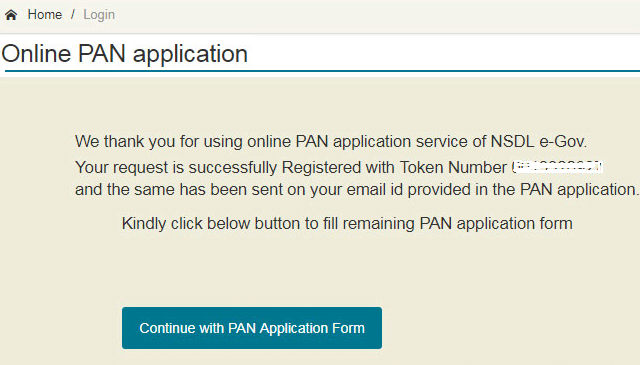
Now click on the ‘Continue with PAN application form‘ button to fill remaining PAN form details.
4) A digital e-KYC page will shows on the screen, here you need to submit all personal, contact and document details.
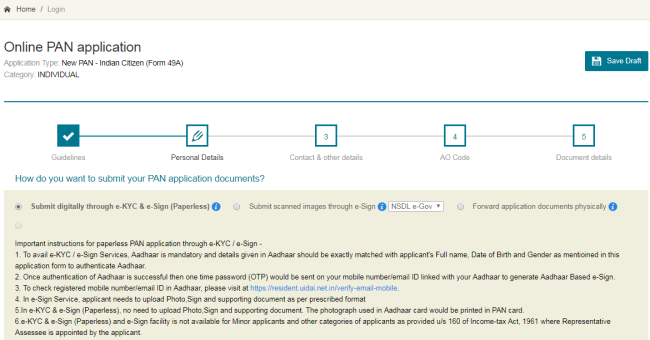
After reading the guidelines, fill in your personal and contact details in the next steps of the form.
5) Now, in AO code section, mention your area code and other form details.
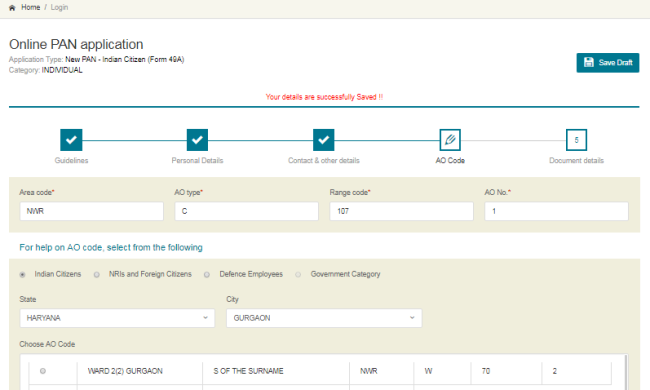
6) The last step of the form is, document details, here you need to specify documents for your Identity, address proof, and Date of birth.
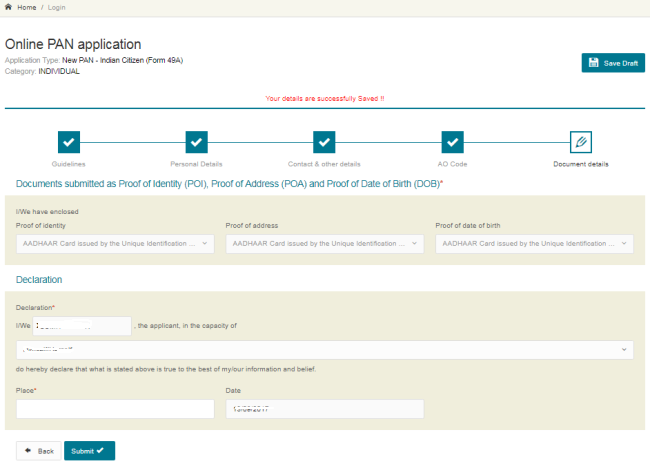
In decleration section, enter applicant name, place and submit the form.
7) At last, your filled application form will shows on the screen, to make any corrections. Then click proceed button.
8) Now you will be redirected to the payment page, pay an online fee via Draft or Online mode.
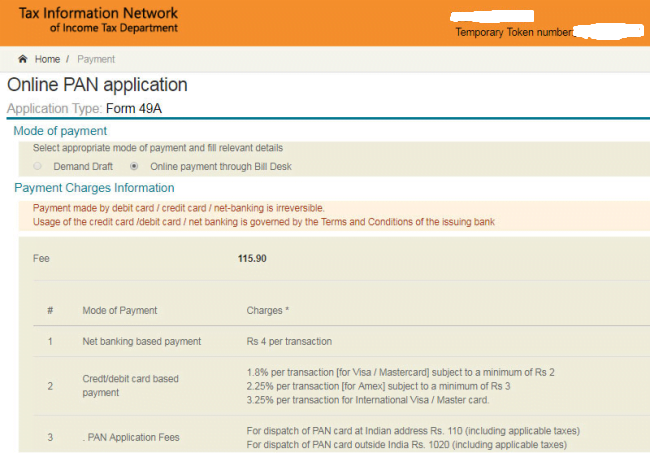
9) After successful payment, you will get an acknowledgment form, take a printout of it.
10) Now, attach your two recent photos on the acknowledgment form and sign on the provided space.
11) Enclose your self-attested document (which mentioned on the application form) along with the acknowledgment form and send it to the below NSDL address.
Income Tax PAN Services Unit,
NSDL e-Governance Infrastructure Limited,
5th floor, Mantri Sterling, Plot No. 341,
Survey No. 997/8, Model Colony,
Near Deep Bungalow Chowk, Pune – 411016
If you picked the payment mode as Draft, then must send Demand Draft along with all documents.
Note: Mention label on the envelope as ‘APPLICATION FOR PAN CARD— and Acknowledgement Number’. You will notify by email on receipt of the application.
