Post Highlights
Whenever you applied for a driving licence online, you need to pass the online sarathi parivahan learners test to get it approved your application.
If you don’t get a pass in this online computer test, then you have lost your application fee also driving licence is not issued.
In this post, we bring information about how you apply for an online learning licence test and also give information about a free mock test to practice it.
Age limit for Driving Licence
- An applicant under the age of 18 years shall be granted a learner’s licence for without gear motor vehicle.
- Above 18 years old applicants can apply for driving licence for motor vehicle other than a transport vehicle.
- An applicant who has completed 20 years of age will be eligible for applying for a licence to drive a transport/commercial vehicle.
Steps Of Online Sarathi Parivahan Learners Test
Step 1: Open Sarathi Parivahan portal to apply for learner’s licence test.
Step 2: on home page, their is option to choose state name from the list, for which you apply learning driving licence.
Choose your state name here, as shown in this image.
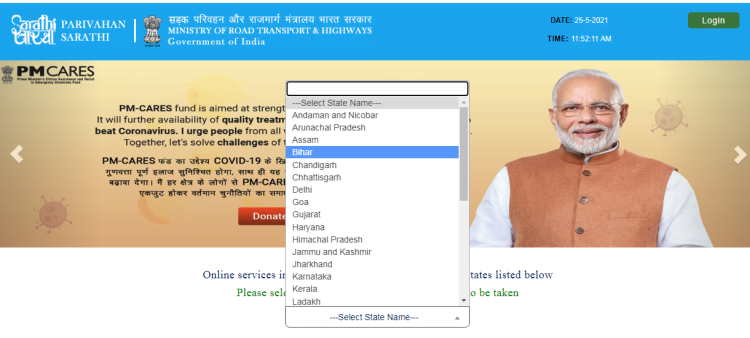
Step 3: Now you will be redirected to another page, here click on the ‘Online LL TEST(STALL)’ link option under the ‘Learner Licence’ top menu.
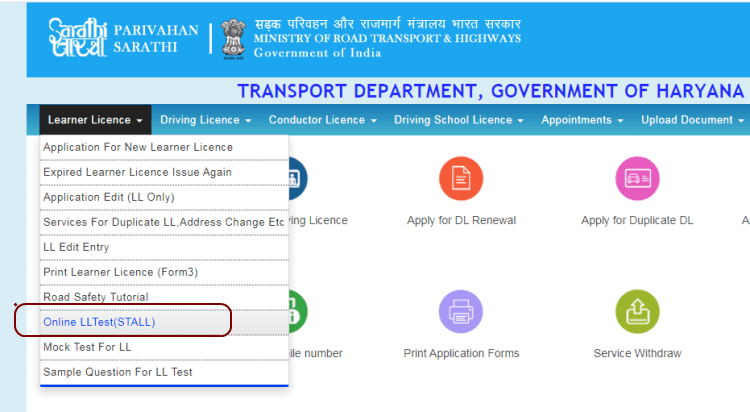
Step 4: Now, the screen test aid for the learner licence page will open, where you need to enter your learning licence application number, date of birth, and password and click on ‘Login’ button.
If you don’t know your password, then click on ‘Resend Password’ button, new password will generated for you.
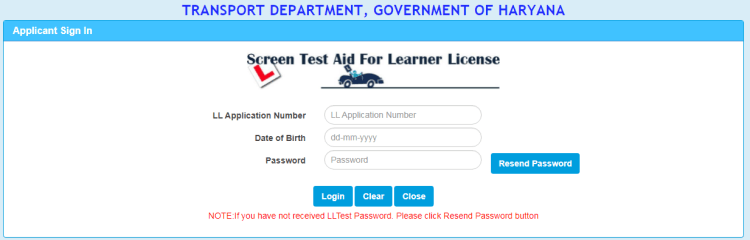
After this, your sarathi parivahan learners test will start. Before starting this online learner’s licence test, you can do some practice with an Online Mock Test. We have explained the process for learning the licence mock test process below.
Note: This online learners test facility is provided on selected states only.
Also Read:
How To Pay Road Tax Online
How to Pay Traffic Challan Online
Download Aadhar Card Without Mobile Number
Free Learners Licence (LLR) Mock Test
To make sure to get success in online Sarathi Parivahan Learners Test, you must do some practice with a live free mock test. These driving skills questions & answers will definitely help you to pass the test.
1) Follow above mentioned same Step 1 and Step 2 to start mock test.
2) Click on “Mock Test for LL” from “Learner Licence” menu.
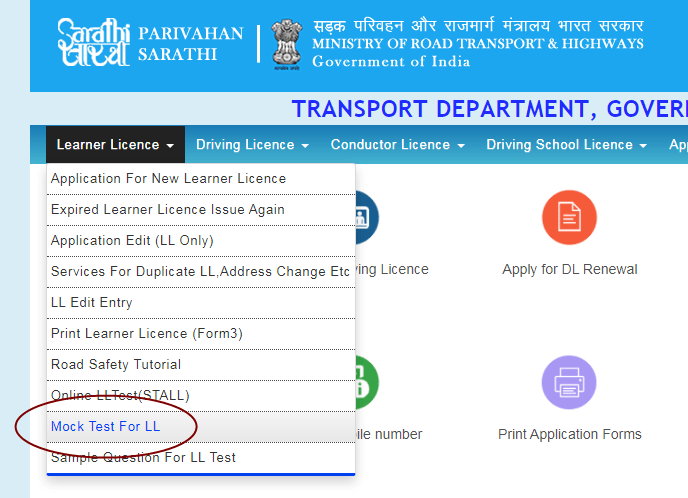
3) After that, enter the applicant’s name, date of birth, choose the language in which you start a mock test, and choose your state name, click on the ‘Sign in’ button.
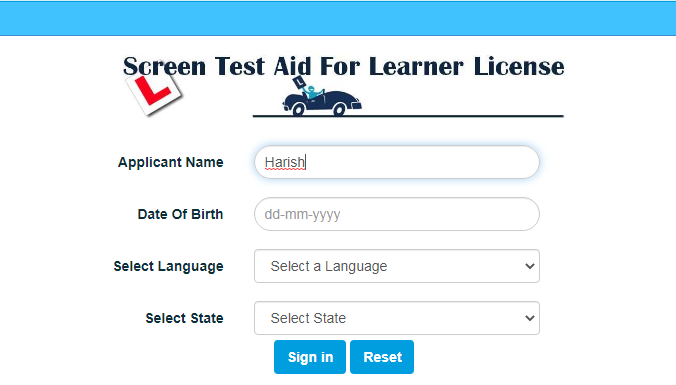
4) Driving licence online mock test will start.

Alokkumar