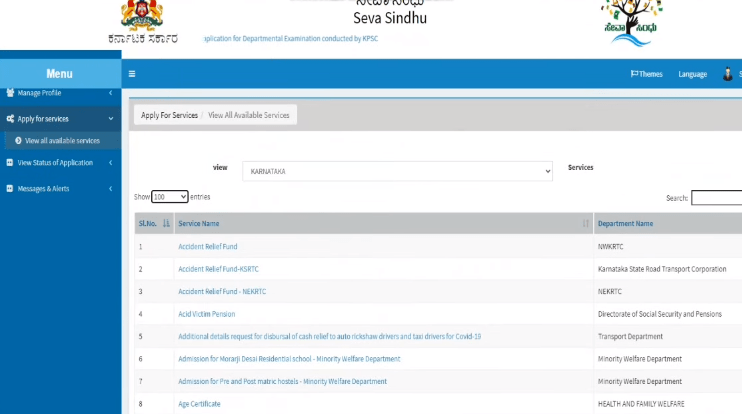Seva Sindhu Portal is initiated by Karnataka Government for state citizens. This portal helps people to access various government department services online like Labour, Transport, Revenue, Civil supplies, etc.
To apply for any department service via this portal, you must have an account in it. For this, you need to register first on Seva Sindhu.
We are going to explain you register and login process in detail.
How to Register on Seva Sindhu Portal
Below mentioned simple steps for Seva Sindhu Registartion process.
Step 1: Open seva sindhu portal through this direct link: https://sevasindhu.karnataka.gov.in/Sevasindhu/English.
On home page click on ‘Registered Users Login Here’ option, pointed in below image.
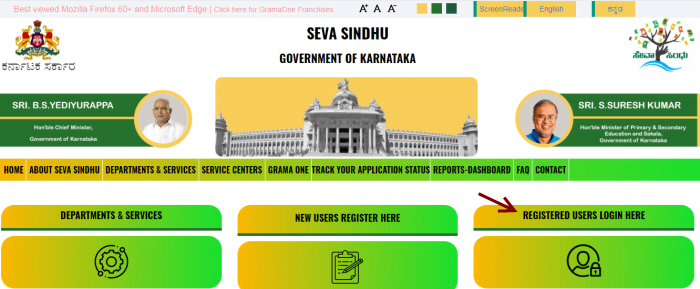
Step 2: Now, under ‘Apply for Service’ section a link is given for new user registration, click on it.
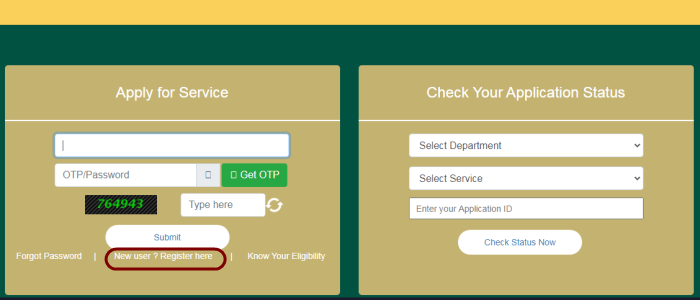
This will open the Digilocker popup, here you need to link your Digilocker account with Seva Sindhu Karnataka application via input your Aadhaar number.
After entered aadhaar number, click to next button.
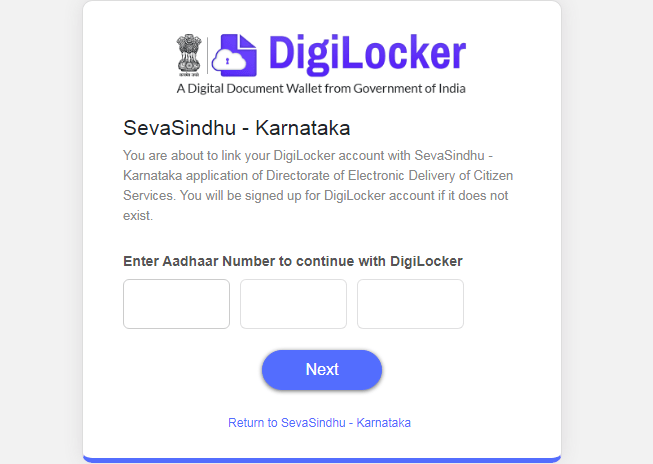
Step 3: UIDAI sent an OTP on your aadhaar registered mobile number, input it and continue the process.
Then confirm and allow that Seva Sindhu portal would like to access your digiloacker permission.
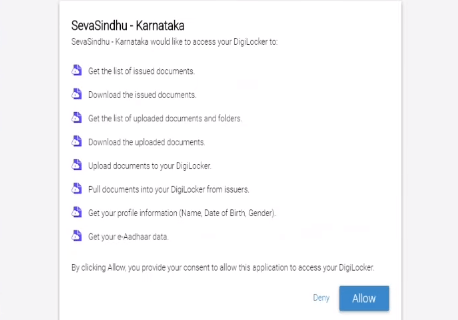
Step 4: Now, a form will shows, here input your email id, mobile number and password to register it with Seva Sindhu.
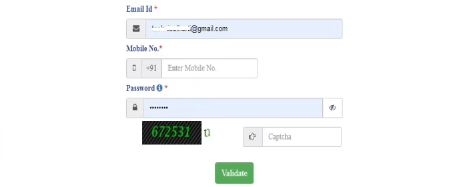
Step 5: After completing this and on submit, you have successfully registered with it and got confirmation message.
Now your account has been created and your can login in it.
Also Read This:
NSP Renewal 2021 – National Scholarship Portal Renewal Process
How to Make Ayushman Card Online
Apply for Birth Certificate Online & Offline in India
Seva Sindhu Login Process:
1) Once you get registered with Seva Sindhu Service Plus portal, you can directly login in with your email id or mobile number.
Input here your credential and submit it.
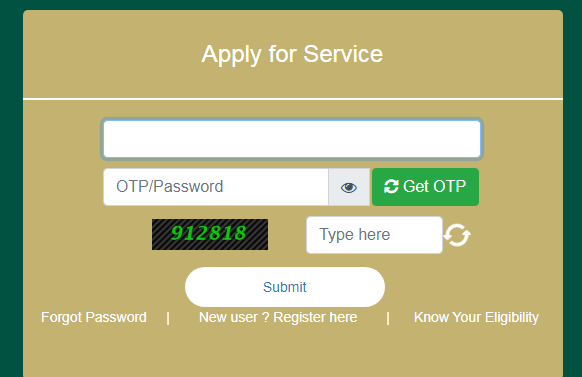
2) After logged in, Seva Sindhu dashboard account will open, here you can apply for any listed services online.