Post Highlights
In this post, we have explained the CSC Registration 2022 online process. How you will get a new CSC VLE Id and password, which documents are required to apply for the new CSC center.
What is CSC Center?
Common Service Center (CSC) is a digital services center. Many services are provided at this center like; CSC VLE Insurance, Agriculture, health, education, banking, and financial services, etc.
And a lot of work is done at common service centers like; apply for passport, Aadhar card, bill payment, recharge, any type of insurance, apply for PAN card, birth and death certificate, providing services to E-District, etc.
These services centers have been started to reach the e-governance services to the people. To run these services centers, You have to get a CSC registration ID, then you can start CSC Seva Kendra.
Important CSC VLE Registration Update 2022
Now TEC certificate has been mandatory for the CSC VLE application type. To get a TEC certificate, please register at http://www.cscentrepreneur.in/register.
If you want to become a new CSC VLE then for that you need to have a CCE i.e. Certificate Course in Entrepreneurship.
Eligibility & Requirements for CSC Online Application
- Applicant must be a citizen of India
- Applicant must be over 18 years of age
- Must have Aadhaar Card, PAN Card, Bank Passbook or Cancel Check
- Applicant must have a shop (his own or rented)
- Basic knowledge of computer
- 10th pass certificate
- A computer, a printer and Internet access
Scanned Documents Required to Apply New CSC ID
Before starting the process of CSC registration, must get ready below scanned documents:
- Aadhaar Card (50 KB to 80 KB size)
- Bank Check (50 KB to 80 KB)
- Applicant color photo (10 to 20 KB)
CSC Online Registration Process : Step by Step
If you want to register online for CSC Digital Seva, then follow the steps given below.
Step 1. First of all, go to the official website of CSC CENTER https://register.csc.gov.in/register.
Step 2. On the home page, you will get the option of New VLE Registration under Apply menu, click on it.
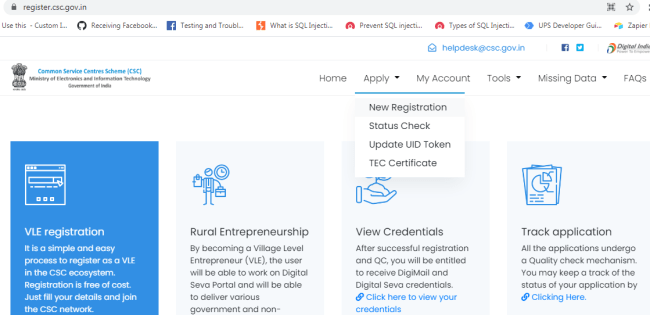
Step 3. A registration form will appear, choose the application type as ‘CSC VLE’, enter the TEC certificate number and valid mobile number. Submit the form.
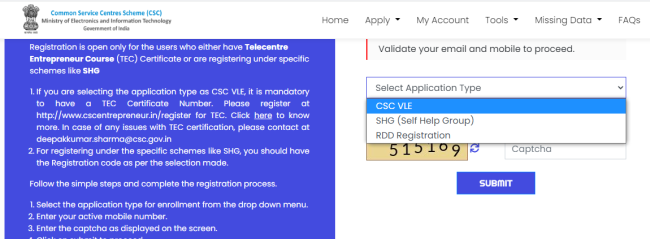
Step 4. After that, it will ask for the Aadhar card number and other details like gender, state, etc. Fill in all the details and submit it.
Step 5. Now generate the OTP by SMS or email and verify it. Then your complete verified detail page will open.
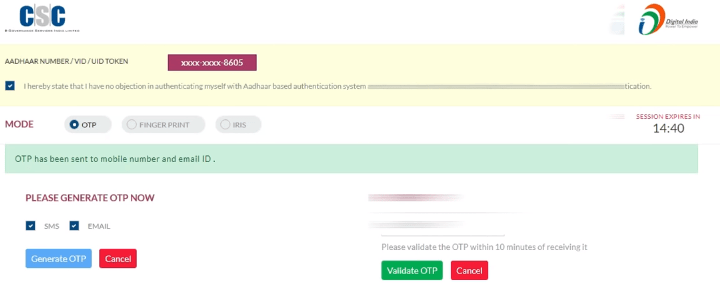
Step 6. Here you have to upload your photo and after that, you have to fill in the name of the Kiosk i.e. your CSC Center or Gram Panchayat in its KIOSK Details field.
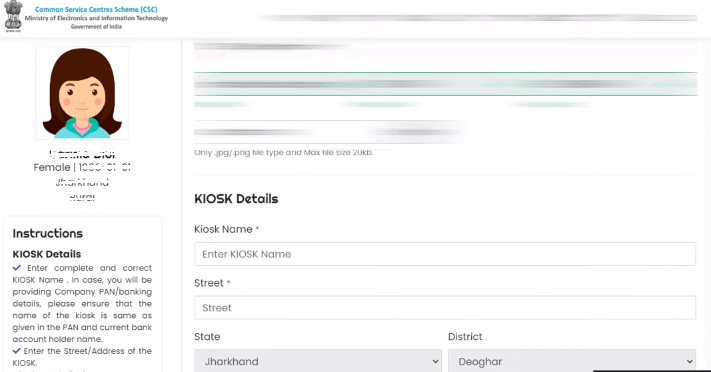
After that fill in all the required fields information like name, address, bank account, education documents, etc.
Step 7. After that fill in banking details like account holder name, IFSC code, branch name, etc.
Step 8. Then upload your documents like; Pen Card, Aadhaar Card, Bank Account Passbook, and CSC, etc. Then click on Next
Step 9. On this page, again fill in the details of basic facilities for the applicant and check and submit the complete form.
Step 10. After the final submission of the application form, you will receive an acknowledgment email regarding the application form on the email ID provided during the registration process.
Also Read:
How to Pay Traffic Challan Online
Book Slot for Covid Vaccine 18+: Tips & Tricks
How to Register in National Scholarship Portal

Sir mujhe CSC lena hai
https://www.register.csc.gov.in/register
This site cannot be reached now is the error displaying when clicking on the link. REquest to provide alternative to register for scs
Hi Arun, this website is working, i just checked.
CSC Center distance for one to other CSC Center please tell me sir
Sorry, did not understand you query.