Post Highlights
Many people have not registered their mobile number in their Aadhar card, or the mobile number which was registered in the Aadhar card, has just been closed or stolen.
In such a situation, we will new the Aadhar card copy. We are going to show the process of download aadhar card without a mobile number.
Steps to Download Aadhar Card without Mobile Number
Step 1: To download aadhar card online, visit Unique Identification Authority of India (UIDAI) official website. https://uidai.gov.in
On home page, click on ‘Order Aadhaar PVC Card’ link under ‘My Aadhaar’ menu option.
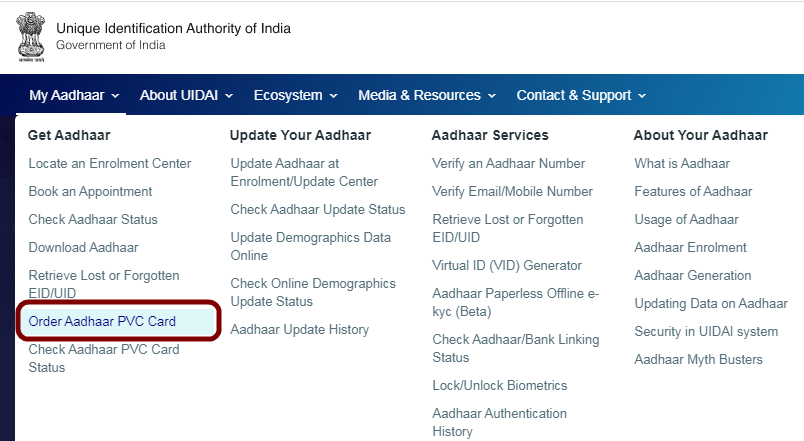
Step 2: This will redirect you to Order Aadhar Card page. Here you will see the new aadhar card details and features.
New adhaar card is more secure and made by plastic like your PAN card.

Step 3: Under the Login section on the same page, enter your 12 digit Aadhar card number or Virtual ID or EID number and fill the captcha code.
If your mobile number is not registered with your aadhar card, then checked ‘My Mobile number is not registered’ option.
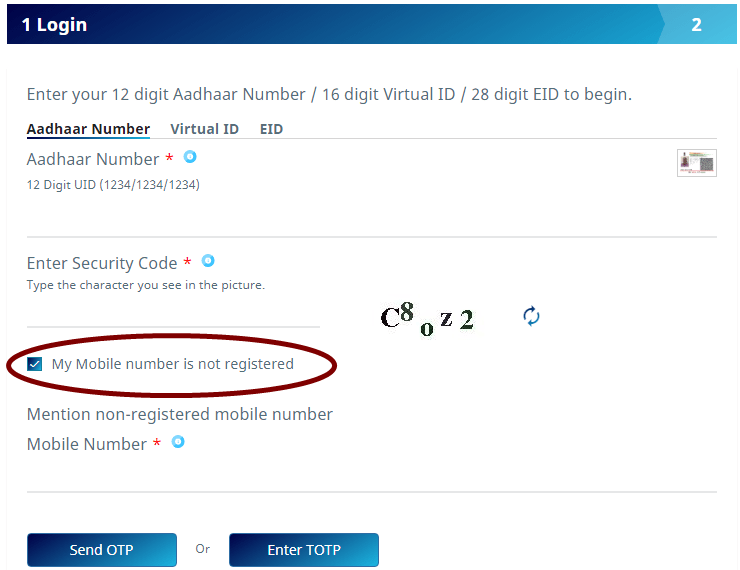
As you choose this option, a new input field for a non-registered mobile number is shown. Enter any other mobile number you have and click to Send OTP button.
Step 4: After this, you get an one message that ‘OTP sent on your mobile number’ which you entered before.
Verify OTP number and accept terms & condition checkbox and Submit it.
Step 5: Now, it will redirect you Preview Aadhar Card page, If your aadhar card preview is not showing here, then do not worry. It is because you don’t have a registered mobile number with your aadhar card.
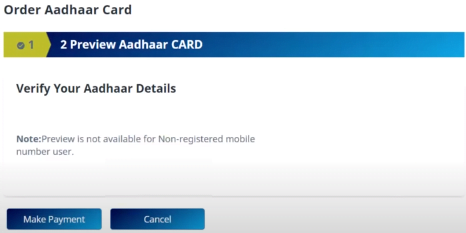
Step 6: Click on Make Payment button, for order new aadhar card, you have to pay 50 Rs. fee online.
Step 7: After successfully online payment, you will get a transaction successful notification and able to download the payment slip.
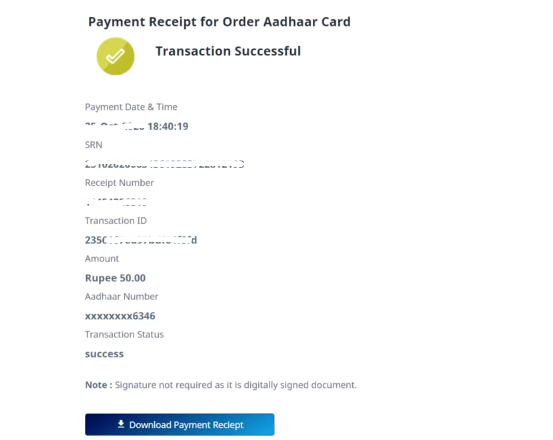
By using the above process, you can get Aadhar card without a registered mobile number. UIDAI will send your new updated Aadhar card on your registered house address by post within 5 days.
Read These:
How to Make Ayushman Card Online
Apply for Birth Certificate Online & Offline in India
Apply for Passport Online in India 2021
Check Aadhar Card PVC Status Online
You may check the print status of your aadhar card online. For this choose ‘Check Aadhaar Card PVC Status’ link option under ‘My Adhaar‘ menu option of UIDAI website home page.
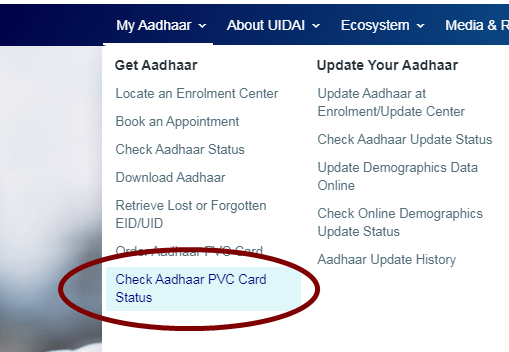
On the check print status page, fill in your aadhar card number and if your mobile number is not linked with aadhar card, choose “My Mobile number is not registered” checkbox option.
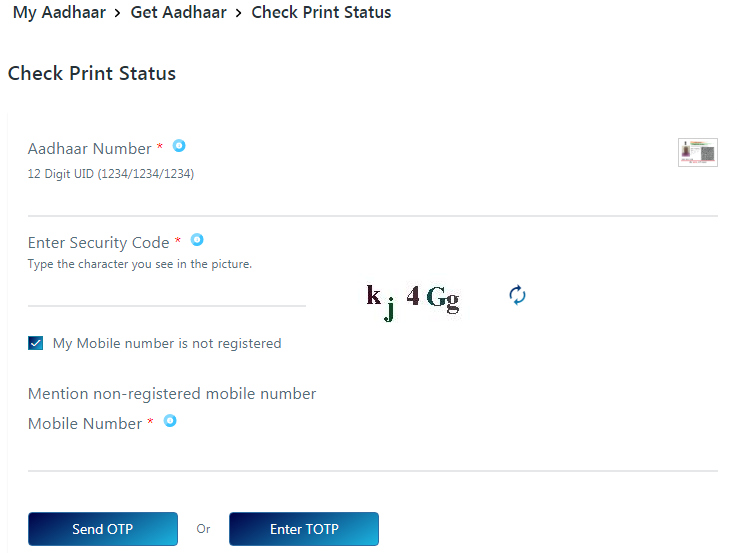
After OTP verification, submit form. This will show you current status of your Aadhar card.
