In this post we will explain you how to download PPO slip or Pension slip from Sparsh portal in just 2 minutes. Now it is very easy get pension slip, form 16, PPO slip and more through sparsh.
SPARSH (System for Pension Administration) portal is online system for defence pensioners. It includes all the processes and facilities needed in the pension processing life cycle.
Process to Download PPO Slip from Sparsh:
To use Sparsh portal services, you must have account in it. For defence pensioners, this account is already created by PCDA Allahabad and sent user access details by SMS on phone.
Lets check it the how to download pension PPO slip.
1) First, you have to open the Sparsh portal on your phone or computer browser. Click on this link to directly visit it: https://sparsh.defencepension.gov.in/
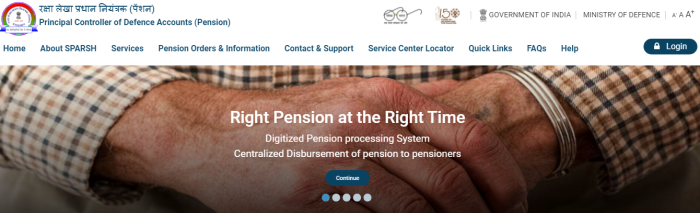
2) Now click on ‘Login’ button, a pop will display on screen.
Here enter your username and password, which was already sent on your registered mobile number by PCDA.
For first time logged in users, it will ask you to change your given password. Set your new password for your sparsh account.
3) After successfully login in sparsh, dashboard page will shown on screen.
Here you will get all functional option which related to your pension account.
4) Click on ‘My Documents’ link on left menu option. (click to 3 lines icon to view left menu).
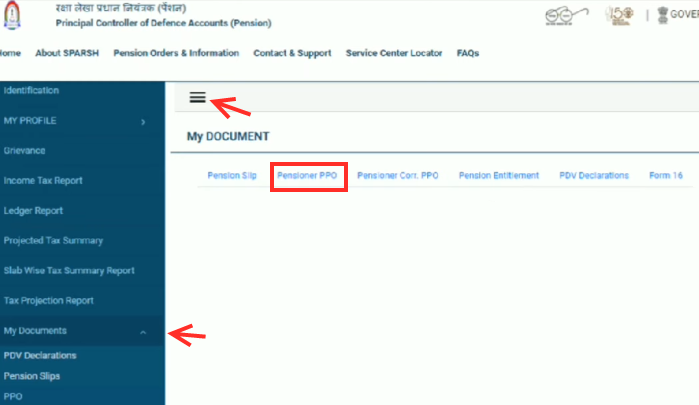
5) After this, you will see the link option for Pension Slip, Pensioner PPO, Pension entitlement, PDV declerations and Form 16.
Click on Pensioner PPO to download it.
Also Read:
Submit Life Certificate for Pensioners
Haryana Old Age Pension Online Registration
FAQs:
Question: How can I change my Sparsh login password?
Ans: You can chnage your current password via Go to: My Profile > Change Password, and update as applicable.
Question: I have forgotten my sparsh account login access. What should I do?
Ans: Click on Forgot Password on the Login popup, and update as applicable. OR you can call the SPARSH Helpline, provide necessary details and access using temporary password provided
Question: Where can I find out the list of service centres in my area?
Ans: The list of active Service Centers is available on SPARSH. Go To: Contact & Support > SPARSH Near You > Service Center Locator

My New PPO no provide please
This will be auto generated and sent on your mobile number and email.
Plz send me my sparsh credentials account via mail / SMS
Your access will be send by PCDA on your registered mobile number.