Post Highlights
In this post we will explain you complete process of Palanhar renewal and how to check Palanhar payment status online.

As you know Palanhar Yojana has been started by the Rajasthan government to benefit for all children under the age of 18 who have lost thier parents, or whose parents fall into any of the following categories – divorced, abandoned or suffering from HIV/AIDS, disability.
Under this Palanhar Yojana, the state government gives regular payment to all the eligible children. Also government will do the arrangements of upbringing, education and security, food, clothing and other essential services for the children.
As per this scheme, financial assistance of Rs. 500 per month is provided to the children between the age of 0 to 6 years and Rs. 1000 per month is given till the age of 18 years after admission in the school.
Why need to Renew Palanhar Form ?
When first time you got registered for Palanhar scheme, then you will recieved monthly amount of that academic year only. When student promoted to next class, then as a proof of that, you need to renew palanhar application form. So that government will know that student is continue his study period. Then only you will get regular monthy payment.
Documents Required
- Jan Aadhar card
- Certificate of Admission to Anganwadi Center or School
Steps to Renew Palanhar Yojana Form
1) First you have to open the eMitra Rajasthan web portal then Login in eMitra.
After successful login, Dashboard page will open, here you need to select ‘Utility Type Service’ option.
2) A services page will display, in input box, type Palanhar text and choose Palanhar Registration option from suggesstion as shown in below image.
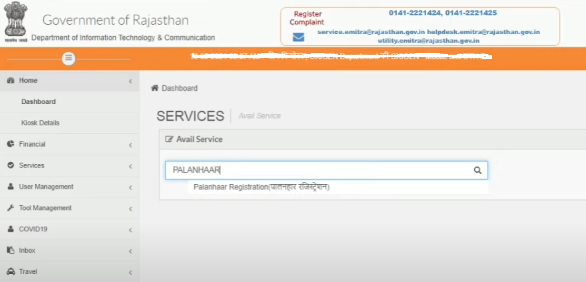
This link will redirect you Palanhar yojana portal.
3) On this portal, click on ‘Palanhar Renewal’ left menu option. And then do search for student via filling this form.
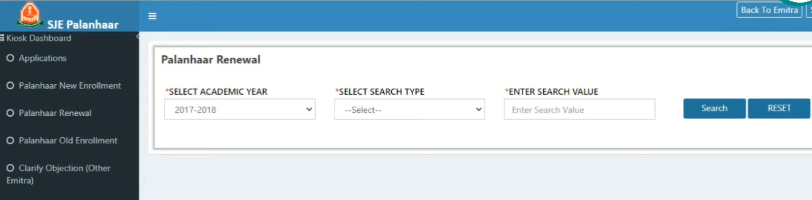
4) Then student details will shown on screen, scroll down the page and on below you will see the renewal status as ‘Verification Pending’.
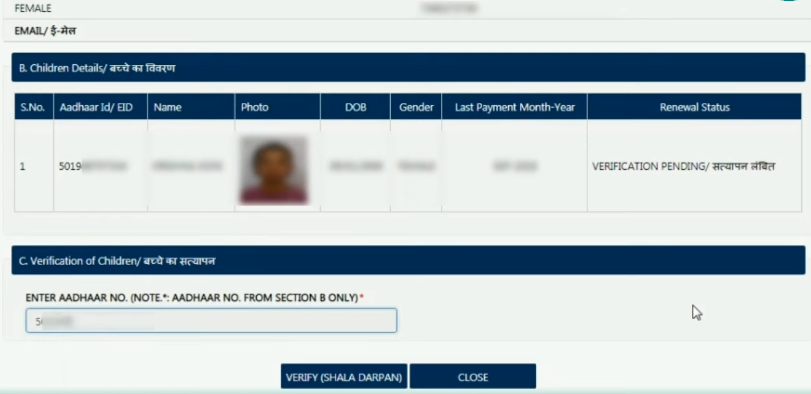
5) Now enter student Aadhaar number and click on ‘Verify (Shala Darpan)’. If your data found on Shala Darpan, then it will automatically verified your form.
But if it is shown a message that ‘No data available with Shala Darpan for given Aadhar’. Then you have to verify via Bhamashah.
6) Click on Verify (BHAMASHAH) button, a children verification form will shown on screen.
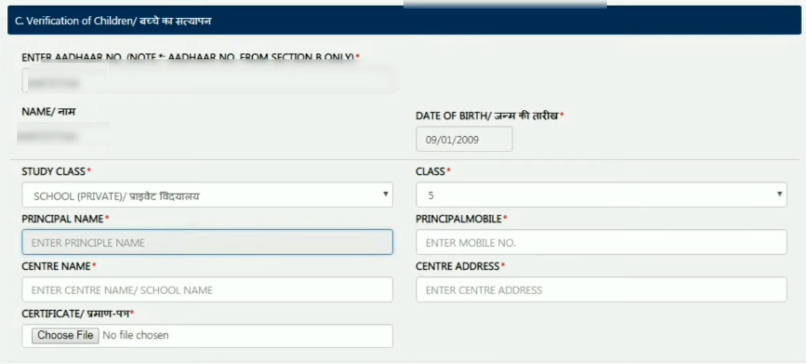
7) Fill this form and upload school addmission certificate document here. Then submit it, now your palanhar will renewed successfully and you will status as ‘Verified’.
Also Read:
Rajasthan Anandam Scheme for College Students
Register for Jan Suchna Portal Rajasthan
Apna Khata Rajasthan (E Dharti Portal)
Check Palanhar Yojana Payment Status Online
Those who have applied for this Palanhar scheme and need to check the payment status, then you can follow the below process:
1) First of all visit the official website of Social Justice & Empowerment Department.
Now on home page look for ‘Apply Online/E-Services’ section and click on ‘Palanhar Payment Status’ link as shown in this image.
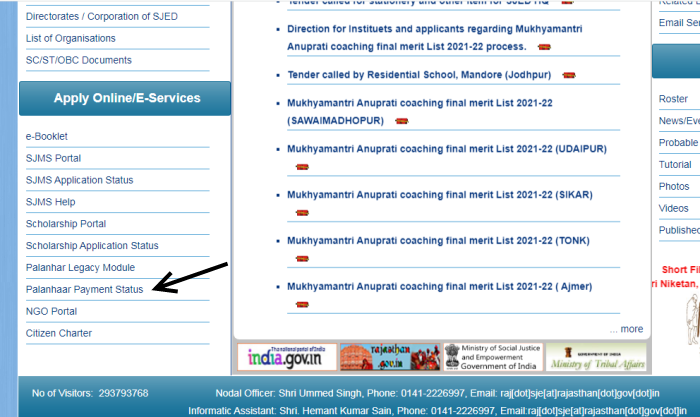
2) A new popup page will open, here you need choose current Acedemic year and enter your Bhamashah ID or Application form ID.
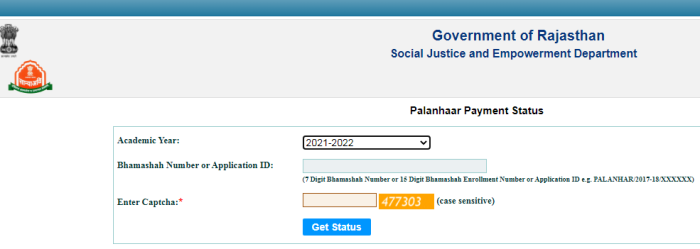
3) Fill the capcha code and click on ‘Get Status’ button. Your Palanhar payment status data will be display on screen.
