Odisha government initiated a digitalized platform to pay land revenue payment online via e-pauti portal. This portal is managed by Revenue & Disaster Management Department of the state.
The main objective of this web application is to make an easier online payment for “Khajana” or land revenue amount. You can also download the rent receipt or can know about your transaction number online.
e-Pauti Odisha Services:
- Pay Land Revenue Payment
- Download Rent Receipt
- Know Your Transaction Id
- Departmental Users (for Department user login)
Steps to Pay Land Revenue Payment in Odisha
In the below section we have explained step by step process to pay land revenue khajana to the Odisha government online.
Step 1: Open Odisha e-pauti portal directly on your web browser via this link: https://odishalandrevenue.nic.in.
Click on ‘Pay Land Revenue’ option on the home page.
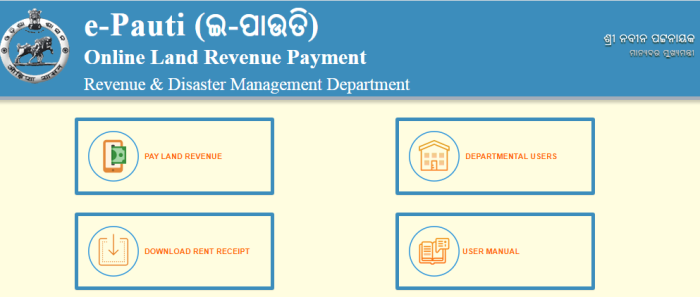
Step 2: An online land revenue payment form page will open on the screen. Choose the financial year, your district, tehsil, and village from the drop-down list here.
Then select the Khata number from the list. If you don’t know your khata number, then you can know via the given option next to it.
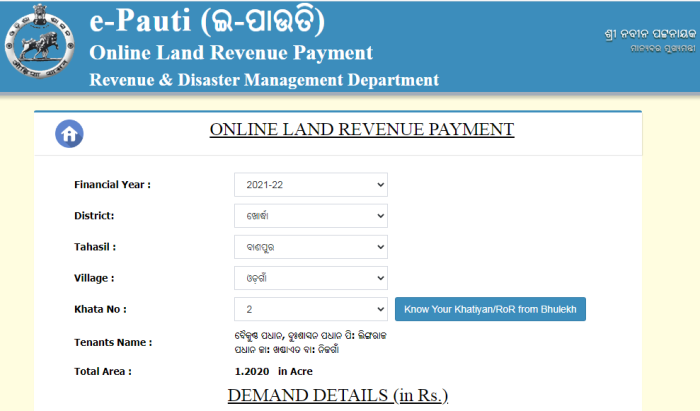
Step 3: After doing this, the Tenant’s Name and area information will be shown on the screen, along with the demand details.
On this fill in the captcha code and click to Proceed button.
Step 4: In this step, enter the depositor’s name and its relation with the recorded tenant along with the depositor’s address.
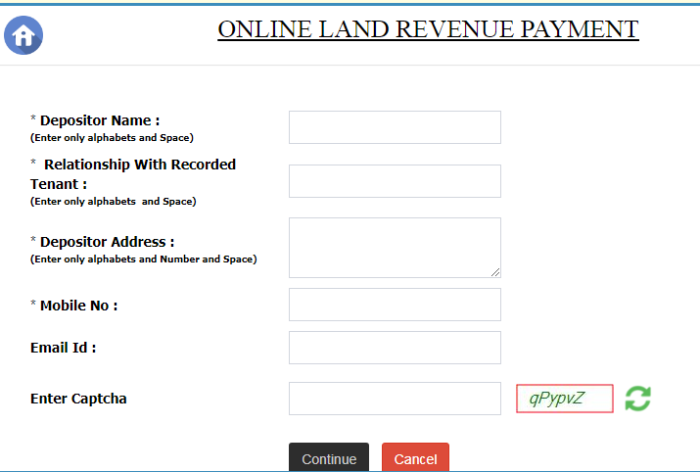
Enter mobile no and email id and click to continue button.
Step 5: Now, a message will pop up regarding Electronic Tenant Ledger with agree condition, click to ‘Yes’ to proceed.
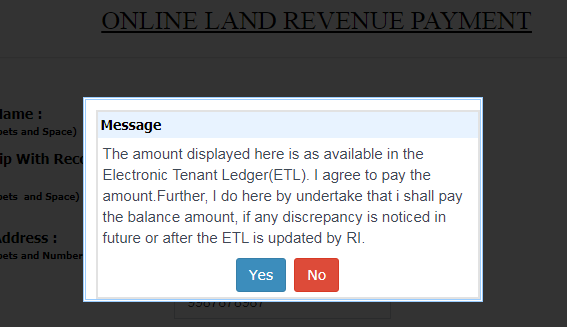
Step 6: Then, challan details with depositor information page will be displayed on the screen, confirm all details here and move to Make Payment page.
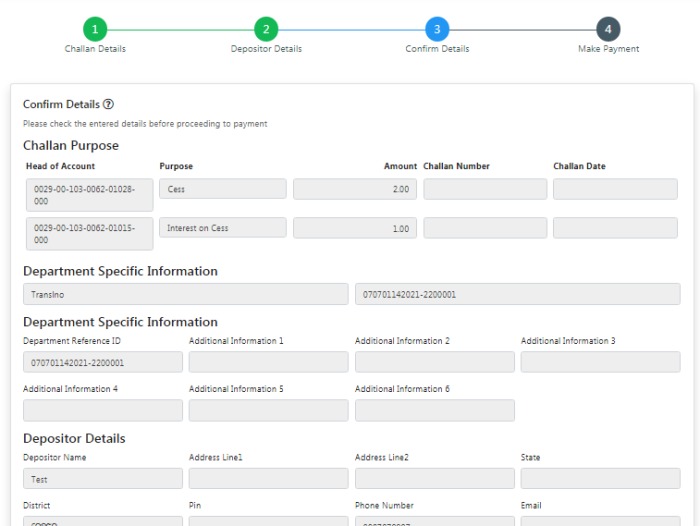
Step 7: Now, a challan reference number is generated on the payment options page. (Keep this reference number safe for future reference).
Choose your online land revenue payment mode and make payment.
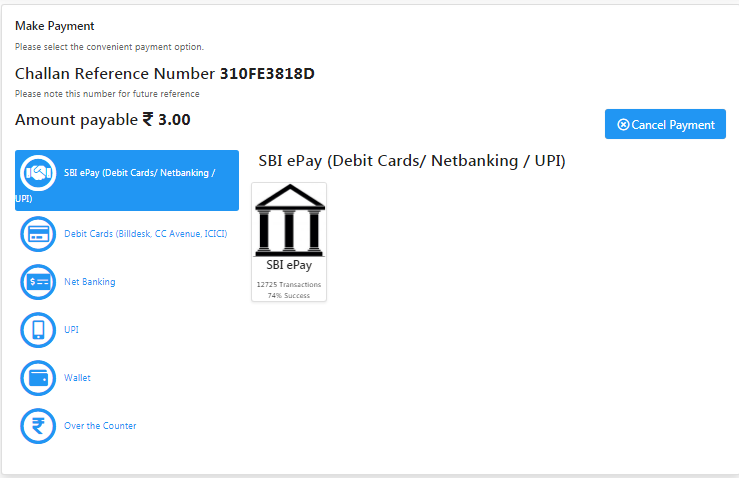
Step 8: After successful payment, an acknowledgment slip will be generated. Take a printout of the slip.
On this slip, a transaction id is shown, you can use this Id to download your rent receipt online.
Also Read:
Rural Housing Odisha List 2021
Check PMAY Subsidy Status Online
Apply for Soil Health Card Scheme
