PMAY-G High Level Physical Progress Report: The government is running Pradhan Mantri Awas Yojana (PMAY) for the poor families living in rural areas in India.
This housing scheme is being run for very poor families of rural areas and live in slums. Housing is provided to such poor families through the PM Awas Yojana.
We have published an post to explain about apply Pradhan Mantri Awas Yojana for Urban (PMAY-U).
Also explained about [PMAY-G] Pradhan Mantri Awas Yojana Gramin Online Apply procedure.
If you also applied for PM Awas Yojana List and want to know whether your name has come in the list of Pradhan Mantri Awas Yojana or not. You can Check Pradhan Mantri Awas Yojana List 2021.
What is PMAY High Level Physical Progress Report
The high level physical report for PMAY allows the users to check the new beneficiaries list online. This report is regularly updated on the official PMAY website pmayg.nic.in.
Those who applied for PM Awas yojana can check their status by viewing the beneficiary list online and even they can download it.
In this high level physical report applicant can filter the reports data via state, district, block or gram panchayat level.
Find The PMAY-G High Level Physical Progress Report
Step 1: To get the PMAY-G physical reports, open this link: https://pmayg.nic.in/netiay/home.aspx
This is the official website of PMAY-G portal.
Step 2: Here, on home page, click on ‘Awaassoft’ menu option and choose ‘Reports’ link under it.
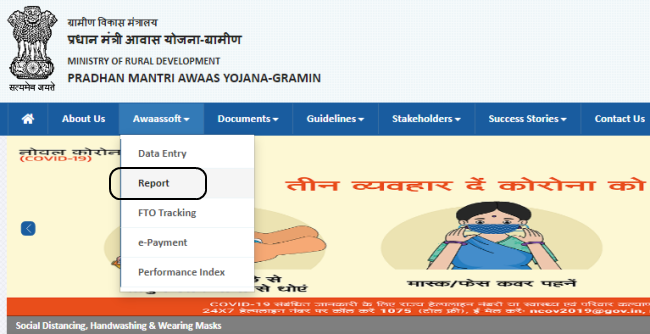
Step 3: Now, in PMAY-G reports section, you can check for High level physical PMAY-G report.
In this page, many others reports are listed like:
- Financial Progress Reports
- F. E-FMS Reports
- Social Progress Reports
- Convergence Reports
- GIS Reports
- SECC Reports
- Social Audit Reports
Step 4: Under the ‘Financial Progress Reports’ section choose the ‘High level financial progress report’.
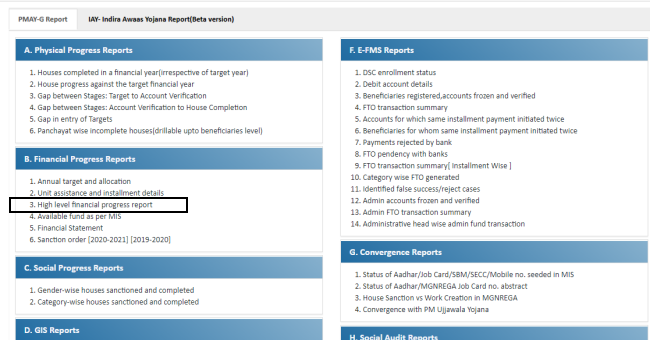
Now, by default all state High level financial progress reports will be displayed on the screen.
Step 5: To check the beneficiary name and details, you need to select, your state, district, block, and gram panchayat at the left side of the screen.
After selecting these fields, fill the captcha code and submit it.
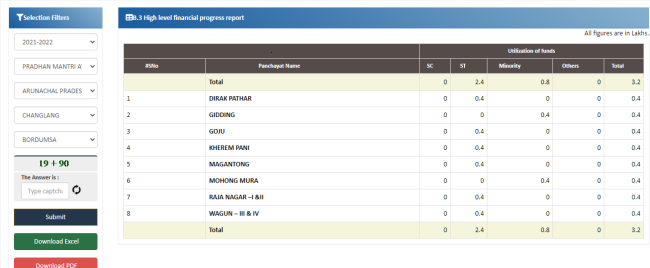
Now, your gram panchayat level PMAY-G beneficiary list will shows on screen.
Here, any individual can check his name or any other person’s name in PMAY-G physical report online. Also can download the list in PDF or Excel format.
Also Read:
Apply for EWS Certificate: Documents Required, Eligibility
Check Aadhar Card Pan Card Link Status Online
How to Make Ayushman Card Online
