Post Highlights
In Kerala, you can do register your marriage online with the help of Sevana Civil registration portal. Here we have mentioned the complete sevana marriage registration procedure along with documents required, registration fee, download certificate etc.
Under the Kerala Registration of Marriages Rules 2008, registration of marriages became mandatory. Anyone can register his marriage based on the below three acts:
- Special Marriage Act
- Common Marriage Rules
- Hindu Marriage Act
Documents required to apply for Marriage Registration
Below documents and application form are required to register a marriage in Kerala state.
- Husband’s age certificate attested copy
- Attested copy of wife’s age certificate
- Certificate copy of marriage place / religious authority concerned or a declaration in form II from a MP/MLA/Gazetted officer/ Member of Local Self Government Institution, regarding solemnization of marriages.
- Form II certified by a Gazetted officer or any other proof of solemnisation of marriage to the satisfaction of Local Registrar/Registrar General in case of delayed applications
- Aadhaar card of both
- Address proof of current residing address of Bride or Grooms Name
- Two passport size photographs
- Two Photos of Bride and Groom in marriage dress taken during marriage ritual
- Two witnesses to certify your marriage (should have been 21 years old)
- Marriage Invitation Card (optional)
Sevana Civil Marriage Registration Online Process
Sevana is a civil registration portal of Kerala government, which provides online facility to register birth, death and marriage certificates. Let’s check it out how to register a marriage in sevana civil portal.
1) Open the Sevana web portal with the help of this direct link: https://cr.lsgkerala.gov.in/Index.php
Click here on ‘Registration of Marriage’ link as shown in below image.
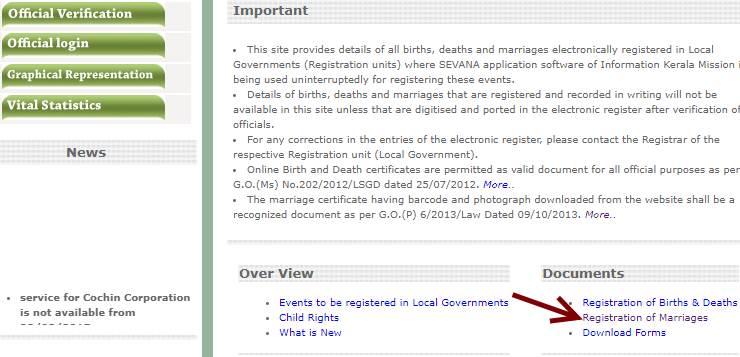
2) Now on the next page, at the left side menu, click on ‘Online form submission’ link.
3) This will redirect you to e-filing page, here choose your District and local body from the given list and submit it.
4) Now, login page will be displayed on screen, for new account register, click on ‘New Login’ option and enter your personal registration details like name, email, mobile number, address and password.
After this login in this portal with access.
5) After successful login, a new window of Form 1 will shows to you.
6) Here you have to enter all the required details like:
- Communication Details
- Local Body Details
- Details of Marriage
- General details of Bride and Groom
- Bride’s Parents Details
- Groom’s Parents Details
- Witness Details
7) Then upload the photos of husband and wife and submit the form.
8) After this, Form I will be shows for verification, check all the entered details carefuly, you can also edit the form here (if require).
9) Then after verification, resubmit the application form.
10) Take a printout of this Form I, you need to sign this and submit this form hard copy to the concerned local authority.
11) The groom and bride have to file this application with the required fee in the local authority office, where the marriage is solemnized.
12) Now the authority officer will download the application form and fill the inward number, fee details and verify the marriage registration provided details.
13) After verification process, the officer will issue the Form III to the groom and bride, who need to sign on it.
By following above steps anyone can easily register his marriage online in kerala state.
Marriage Registration Fees in Kerala
Fee for marriage registration approx Rs. 120 which include certificate fee of Rs.20.
If you for registration after 45 days of marriage or within a year of marriage, you need to fill a certificate in Form II along with a fine of Rs.100.
If you are submitting after a period of one year, you have to pay a penalty of Rs.250 along with the marriage registration fee.
Also Read:
Download Birth Certificate Online
Voter ID Card Correction Online
How to Apply for Passport
How to Download Marriage Certificate in Kerala
After the marriage registration application process completed, you can download marriage certificate from Sevana civil service online portal. Here are the steps:
1) Choose the ‘Certificate search’ option from left side menu, as shown in below image.
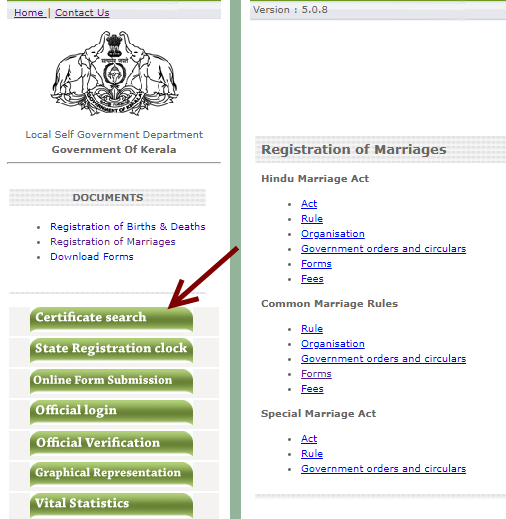
2) Select your district and local body from the drop down list and submit it.
3) All the available records are visible now by corresponding year. Look for the ‘Marriage (Common) Registration’ or Marriage (Hindu) Registration’ section and click on the year on which you have register your marriage.
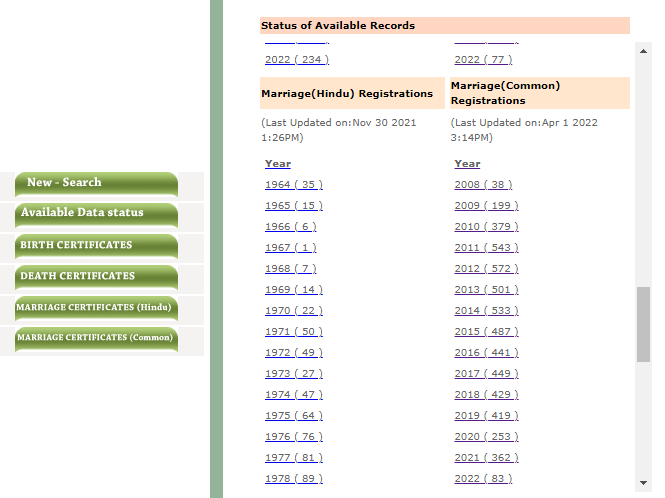
4) A marriage registration form page will be displayed, enter all the required information date of birth, husband and wife name, choose marriage palace name and fill the captcha code.
After that click on ‘Search’ button and your marriage certificate will appears on another tab, download it.
Note: If the Marriage Certificate Data is not visible online, you need to report it to the Panchayat/Municipality/Corporation of your area.
