If you need to make any correction in Voter Id card like change your name, date of birth, gender, update address or want to upload your new photograph, so you can correct it online via new NVSP portal.
In this post, we are going to show you step by step process to correct voter id card online.
How to Make Corrections in Voter ID Card Online
Please follow below instructions for voter id card correction process.
1) First, open nvsp.in web portal in your web browser or in your mobile phone. Here you found the option of ‘Voter Portal’, click on it.
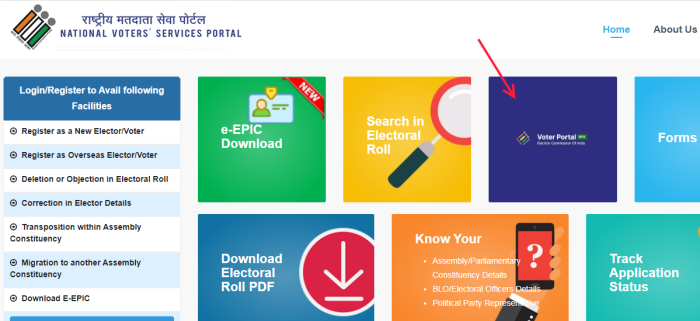
2) Now, a new web page will open, here you need login. If you don’t have any account in it, then create your new account, via choose ‘Create your Account’ option.
3) A popup will shows, here you can create your account with the help of your email id or mobile number.
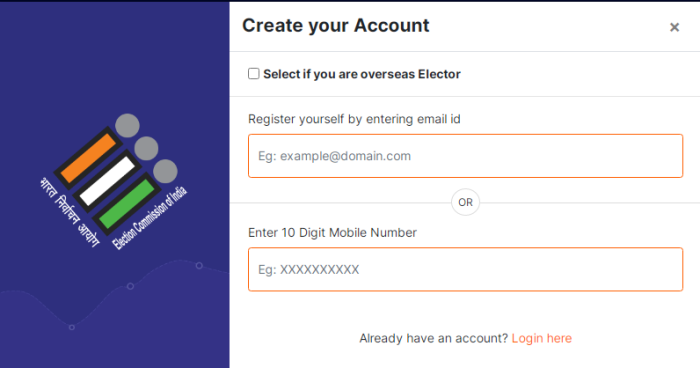
Verify your account via verification email or OTP number and login in voter portal.
4) On voter portal dashboard, choose ‘Correction in Voter ID’ option, and click to Let’s Start button to start the process.
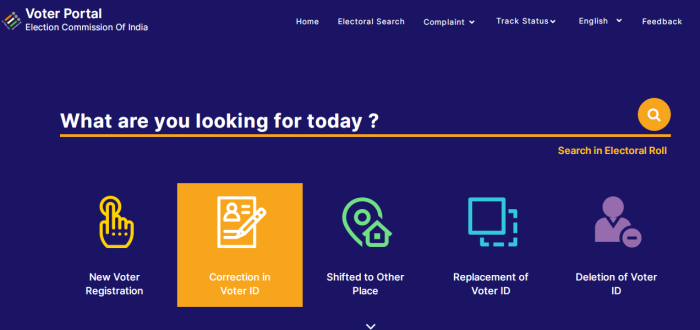
5) To update voter id card, Click on ‘Yes, I have Voter ID number’ option and enter it below input field.
Now, hit the Fetch details button, it will search your voter data, click to Proceed.
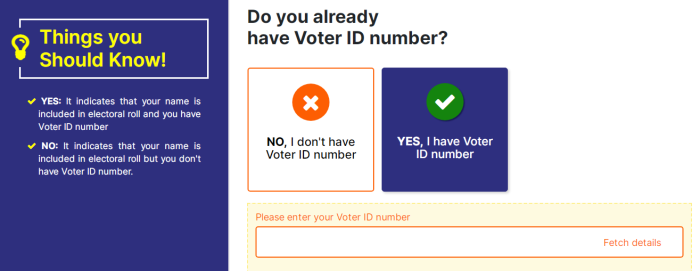
6) Your card information will display on screen, Click on Save & Continue button.
7) Again it will ask you to update your mobile number and send a OTP number to verify it.
8) Now, select the entry which is to be corrected. You can update maximum 3 fields data at one time.
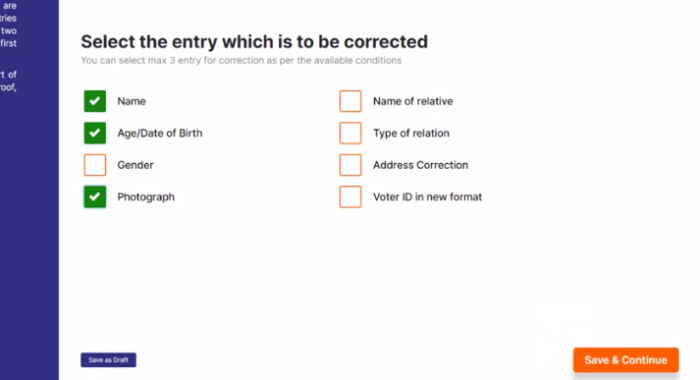
For example to update Name, Date of Birth and Photograph, select these checkboxes and continue the process.
9) Add your updated name, date of birth here, You also need to upload proof document here like aadhar card, PAN card etc.
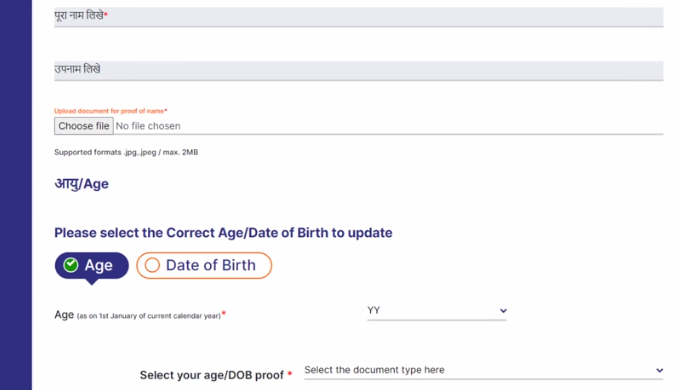
For date of birth, also need to upload proof document.
To change your photograph, upload it and click to save and continue process.
10) Futher, a general declaration form will appear. Fill applicant name and place and continue the process.
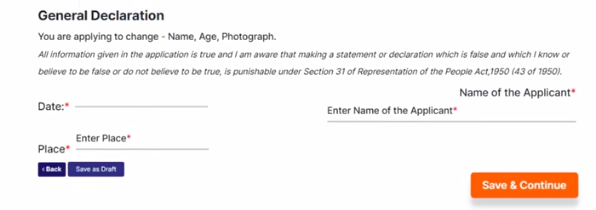
11) After that, your updated voter id information will be display on screen, if you still want to edit any information, you can do it.
12) If everthing is in proper format, then cick to Submit button. Your voter id card correction application will submitted successfully. A application reference number will generated, keep note it for further reference.
Also Read:
How to Update Aadhar Card Online
Apply for Passport Online in India
Change Name in PAN Card as per Aadhaar
Track Voter Id Correction Status:
With the help of application reference number, you can check the currect status of your correction application online.
For this, again login in voter portal and click on ‘Track Status’ menu option as shown in below image.
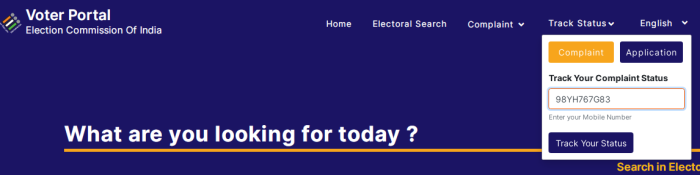
Your applcation current status will shown on screen.
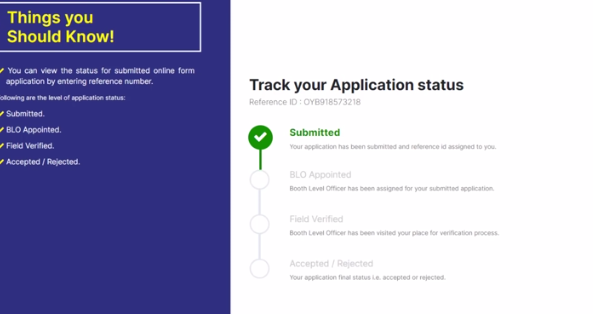
After completing all process, your updated Voter ID card will dispatched your address via post.
