Post Highlights
Jan Suchna Portal Rajasthan 2021 – Rajasthan Public Information Portal was launched by the Chief Minister of Rajasthan Shri Ashok Gehlot during a function organized on 13 September 2019 at Birla Auditorium.
Through Jan Suchna Portal Rajasthan, citizens can not only get information about the schemes but can also get the benefit of those schemes online.
If you are a citizen of Rajasthan and want to know in detail about Jan Suchna Portal Rajasthan then stay with us till the end in this post.
Rajasthan Jan suchna Portal 2021
Rajasthan Jan Suchna Portal is run by the Department of Information Technology and Communications, Government of Rajasthan.
Information Technology and Communication Department will collect information from various departments of the state government and make the information of those departments available to the public through the portal.
This is the first such center in itself, where the information about all the schemes implemented at the ward and panchayat level is being provided at one place.
Objective of Jan Suchna Portal
The ojbective of Jan Suchna Portal Rajasthan is to make the information available with various public departments, authorities, corporations, etc. available to the public in an easy manner according to simple language, region wise and private information.
The Jan Suchna portal 2021 (https://jansoochna.rajasthan.gov.in) will bring the appropriate information to the people only under the “Public Accountability Act” brought for accountability of public servants.
List of Departments associated with Jan Suchna Portal
Rajasthan Jan Suchna Portal is connected to almost every department of the state. So far, the list of departments associated with Jan Suchna Portal is as follows.
- Rural Development and Panchayat Raj Darpan
- Food Department Rajasthan
- Education Department
- Cooperative Department of Rajasthan
- Planning Department/ DoIT&C
- Social Justice and Empowerment Department
- Labour Department
- Department of Mines and Geology
- Ministry of Health and Family Welfare
- Electricity Department
- Revenue Department
- Development of Administrative Reforms and Coordination
- Tribal area Development
- Justice Department
- Revenue Court
- Urban Development and Housing Department
- Rajasthan Police
- Department of Skill, Employment and Entrepreneurship
- Industries
- Department of Consumer Affairs
- RIICO
- PHED
- Public Work Department
- RISL
- RSLDC
- Tourism
- Department of Wand Children Development
- Covid-19
- Rajasthan Tax Board
- Chief Electoral Officer Rajasthan
- Commercial Taxes Department of Rajasthan
- Department of Animal Husbandry
- Agricultural Department
- Local Self Government Department
- Gopalan Department
- Horticulture Department
- State Insurance and Provident Fund Department
- State Directorate of Revenue Intelligence
- Rajasthan State Excise Department
- Department State Public Procurement Portal
- Devasthan Department
- Higher and Technical Education Department
- Directorate of Ayurved
- Bio-fuel
- Disaster Management Relief and Civil Defence Department
- Directorate of Economics and Statistics
- Department of Fisheries
- Department of Treasuries and Account
- Command Area Development (CAD), IGNP Bikaner
- Forest Department
- Ground Water Department
- Home Guards Department
- Department of Minority Affairs and Waqf
- Parliamentary Affairs Department
- Department of Language and Library
- Department of Mid De Meal
- Water Resources Department
- Rajasthan State Legal Services Authority
- Rajasthan State Warehousing Corporation
- Rajasthan Urban Drinking Water Sewage and Infrastructure Corporation Limited (RUDSICO)
How to file application on Jan Suchna Portal
If you want to get the benefit of the government scheme available on Jan Suchna Portal Rajasthan, then you need to submit his application form online through Portal.
To submit an online application, follow this page.
1) First of all, visit the official website of the Jan Suchna Portal (jansoochna.rajasthan.gov.in). The official web site’s home page will open.
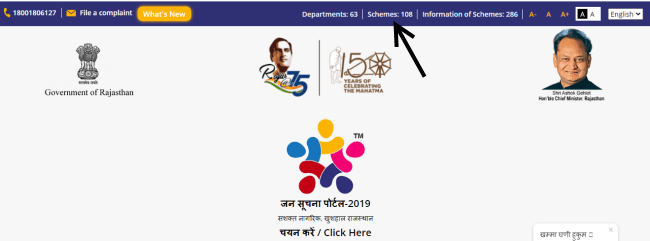
2) An option of Schemes will appear in the Main Navigation Menu on the Home Page. Click on the option of Schemes.
When you click on the scheme option, the list of all the schemes listed on the Jan Suchna Portal will appear on your screen with the icon.
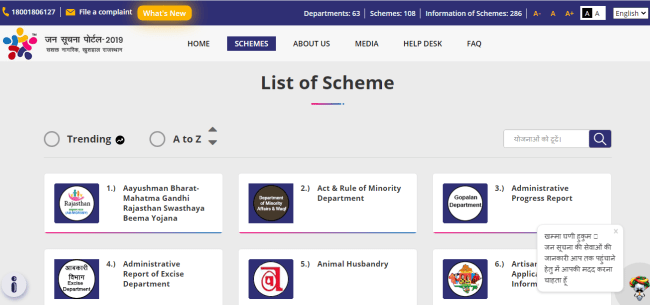
3) From these schemes, click on the link for the scheme for which you want to apply, the application form of that scheme will open.
Carefully fill all the information in the application form correctly.
4) After this, upload all the necessary documents required in the application form.
5) After uploading all the documents, double-check the details filled in the application form again. After checking, click on the Submit button.
On clicking the submit button, your application will be registered on the Jan Suchna Portal.
Also Read These:
How to Apply for Passport Online in India 2021
How to Submit Life Certificate for Pensioners Online
How to Update Aadhar Card Online
Digital Voter ID Card Launched: Download PDF Version
Get Help on Jan Suchna Portal Rajasthan
- First of all, visit the official website of the Jan Suchna Portal.
- In the Footer of the Home Page, you will see the option of Help Desk under the Information Section.
- Click on the Help Desk option. A new page will open on your screen as Scheme Wise Nodal Officer List.
- In this page, you will get complete information about the help center.
How to download Jan Suchna Portal application?
The government of Rajasthan has been launched an Android app, so people can easily access all government schemes and services.
Follow the steps given below to download the Public Information App.
1) First of all go to Google Play Store from your mobile.
2) Type Jan Suchana Rajasthan in the search box of Google Play Store.
3) After this, click on the search mark. All Mobile App related to Jan Suchna Portal will open.
4) Click on the Jan Suchna App that appears at the top. You can directly get Android app via this link : https://play.google.com/store/apps/details?id=com.risl.jansoochna
5) After clicking, you will see the Install button. Install Public Information App on your mobile and use it.
