Post Highlights
If you have applied for Bihar Ration Card and want to check application status or download the ration card online. In this post, we are going to tell you the complete process of check ration card status and download ration card sitting at home.
You can download Bihar Ration card online via your Computer and Mobile both.
Check Bihar Ration Card Status
1) Open EPDS Bihar government website on your browser via this link: http://epds.bihar.gov.in/RCIssueSystem/AwedanStatus.aspx
2) Here you can check your ration card status with the help of this search box.
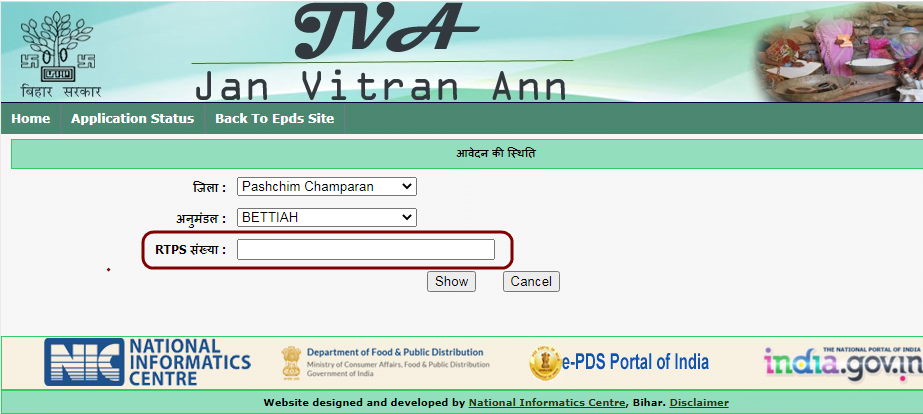
Select your Distt. and Area from the dropdown list and enter RTPS number.
Note: You will get RTPS number on the receipt that you received while applying for the ration card.
3) After filling all the information correctly, as you click on the Show button. A status page will open in front of you.
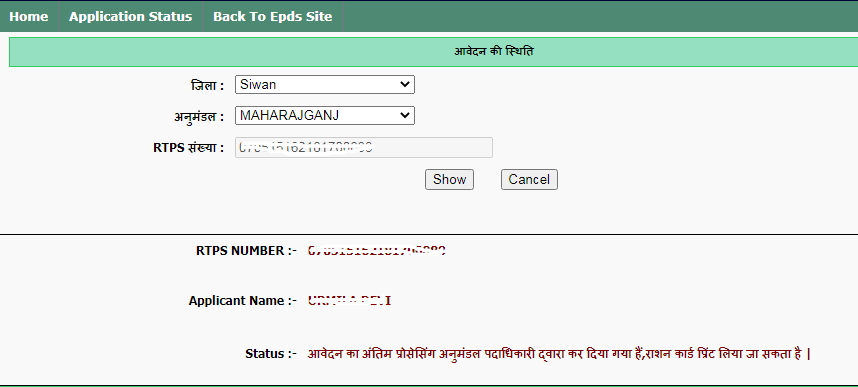
Here you can see the Applicant Name and current ration card status of Bihar.
Also Check These:
RTPS Bihar Online – Apply for Caste, Income, Residential Certificate
How to Register in National Scholarship Portal
Make Ayushman Card Online
How to Download Bihar Ration Card
Check out step by step process to download ration card online.
Step 1: Open Bihar Food and Consumer Protection Department website http://epds.bihar.gov.in.
Now click on ‘RCMS Report’ link on the left side of website as shown in below image.
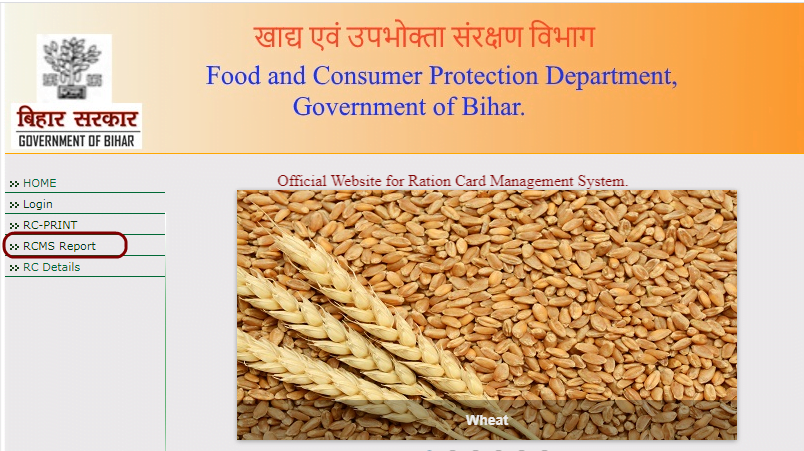
Step 2: Now choose your District name from the given list and click to show button.
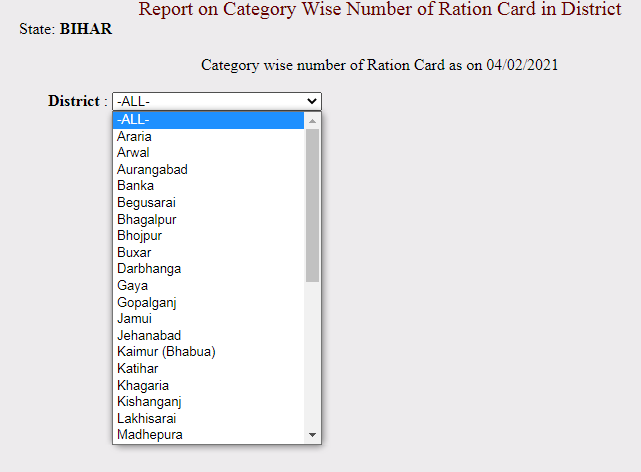
Step 3: After this, category wise ration card list will appear on the screen. Here you need to select your areas like Urban and Rural.
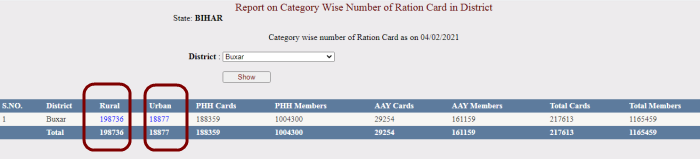
Step 4: Then choose your block name from the available option.
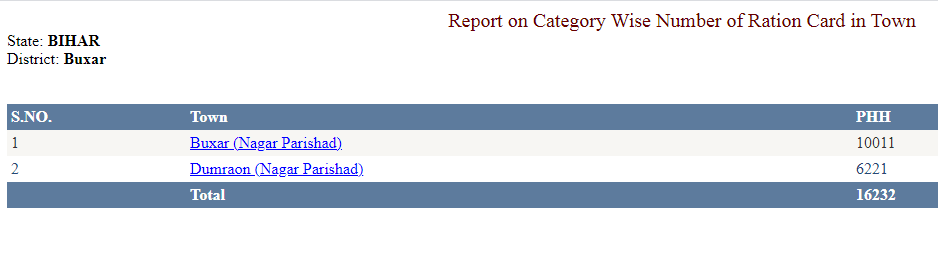
Step 5: A FPS Name list will show with the total number of ration card numbers. Select your name of your FPS (Fair Price Shop) here.
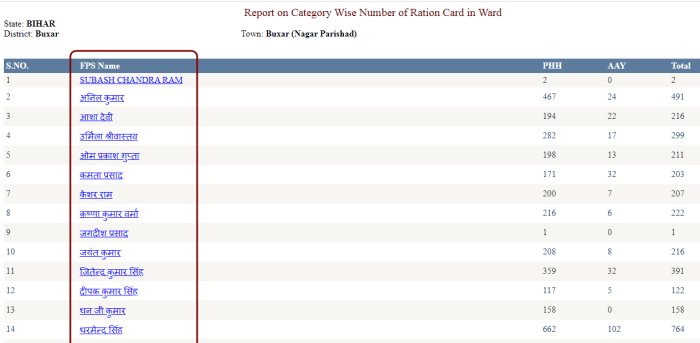
Step 6: Now, the related FPN ration card list of the selected areas will be displayed. Search your name under the Ration card section and click on the respective ration card Id number.
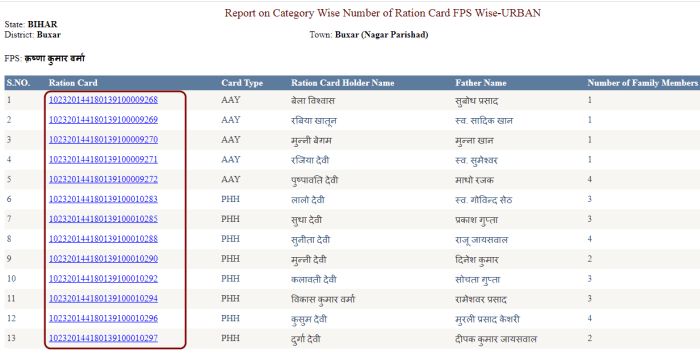
Step 7: On clicking ration card no, your ration card details will appear. If you want, can take a printout of it.

