Today we cover a topic about the PFMS portal, how to check PM Awas yojana payment in PFMS. The full form of PFMS is Public Financial Management System.
This is a common platform to track e-payment of subsidies provided under any government schemes on the basis of bank account through NPCI. This portal provides you the facility to monitor, tacking, accounting, and reporting facility online.
Government directly deposits subsidy amount in the beneficiary account via PFMS portal, like Jan Dhan scheme, Online GST refund, PM Awas Yojana, etc. All subsidy amount directly transfer to your account.
Applicants applied for many government schemes and get benefits under them. Via PFMS portal you can check subsidy amount details like how much amount you have received and pending status.
Process to Check PM Awas Yojana Payment in PFMS
Let’s check out the steps to check PM Awas yojana payment details in the PFMS portal.
1) First you need to visit PFMS portal via this link: https://pfms.nic.in/NewDefaultHome.aspx
Now on the home page, click on the ‘Know your payment’ option as shown in this image.
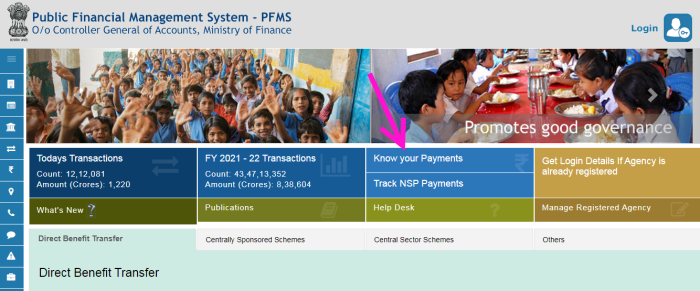
2) After this Payment by Account number form page will open.
Here you need to choose your Bank name via typing in Bank: input box.
Enter your account number and confirm your account number.
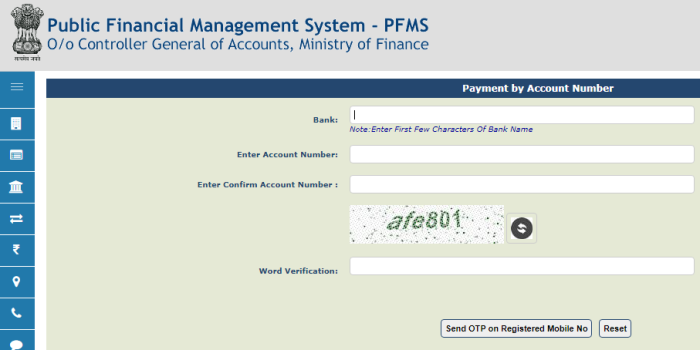
3) At last fill the verification word and click on ‘Send OTP on Registered Mobile No’.
4) Verify OTP request and click to search button. Your payment report will show on the screen.
This report belongs to all government schemes for which you have applied and got benefit under it. You can check PM Awas Yojana payment details under it.
If you don’t get any amount under any scheme, then the NO Report Found message will be shown.
Also Read:
Pradhan Mantri Awas Yojana List 2021
Apply PM Awas Yojana Gramin
Check PMAY Subsidy Status Online
