Post Highlights

TN Velaivaippu Registration: Velaivaippu portal is launched by The Department of Employment and Training of Tamilnadu state. This portal is especially started for youth who seeking any private or government jobs.
Through the Tamil Nadu Velaivaippu scheme, students can do online registration and get job notifications, career options, and information about other services.
What is TN Velaivaippu?
The TN Velaivaippu Employment Portal ‘www.tnvelaivaaippu.gov.in’ was launched by Former TN Deputy Chief Minister M.K.Stalin on 15th September 2013.
Tamil Nadu students, who have successfully finished Class 8th, 10th, 12th, and Any Under Graduation register online for Tamil Nadu Government jobs through it.
Eligibility Criteria
- The student must be a permanent resident of Tamil Nadu.
- The students must have passed Class 8th, 10th, 12th, UG or PG.
- Those students who have failed in the previous class examination can also eligible for the scheme.
- Candidates having extra skills or qualifications like Typewriting skills have driving license etc. can also apply for it.
Documents Required for Velaivaippu Registration
- Aadhar Card
- All Educational certificates
- Provisional certificate (for graduate)
- Caste certificate (if any)
- Passport size photographs
- Experience certificate (if any)
- Domicile Certificate issued by Sarpanch / Municipal Counsellor
- Other certificates are relevant to job experience, ex-serviceman, sports, physically handicapped (issued by Medical Board/CMO), freedom fighter, widow, etc.
Online Process for TN Velaivaippu Registration
1) Directly open the Tamil Nadu Employment Exchange portal to start the registration process.
2) This will redirect you Velaivaippu login page. Click on the ‘New User’ option, this will prompt you instruction popup, click on the I Agree button to proceed.
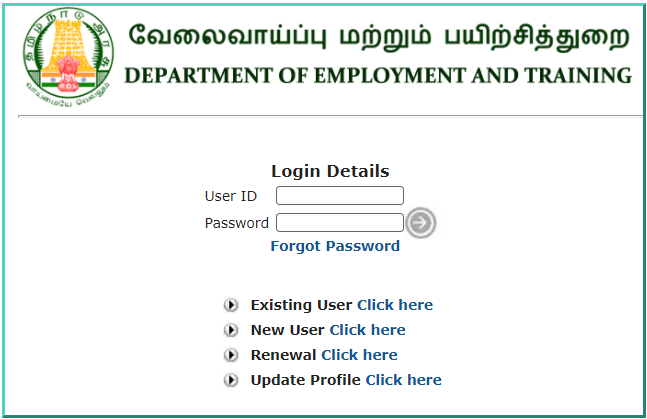
3) An Tamil Nadu velaivaippu registration form will open, enter your personal detail and click on Save button.
4) After that user dashboard page will open with five sections.
You have to fill in all details in all sections like Personal Details, Contact details, Qualification, Technical/Diploma courses and Skills details.
5) After filling in all imformation, click on the Save button, your registartion for TN velaivaippu will completed here.
Take the printout of the application form and velaivaippu portal login credential will be sent to your email or mobile number.
Also Read:
Apply for EWS Certificate: Documents Required, Eligibility
How to Book Slot for Covid Vaccine 18+: Tips & Tricks
PM Kisan Samman Nidhi Yojana List 2021
TN Velaivaippu Renewal Procedure
Step 1 – Visit https://tnvelaivaaippu.gov.in/Empower portal and log in it via user credentials.
Step 2 – After this, user dashboard will shows on screen. Click on ‘Update Profile’ option on the the top of the page.
Click on Renewal -> Candidate Renewal menu option.
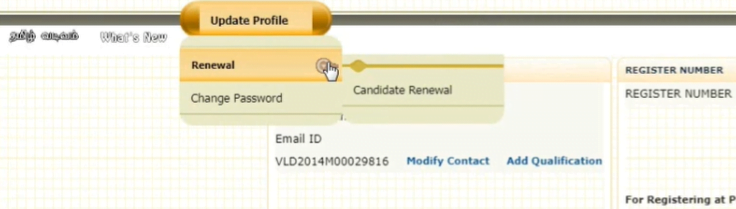
Step 3 – Here you need to enter student registration number, Name, current renewal date and status.
Now, click to ‘Renew’ button, an popup message will shows on screen with the renew confirmation message.
