If you have lost your mobile phone or it’s stolen, then you can track lost or stolen mobile phone by IMEI number. For this you need to file an complaint on official CEIR Portal and inform to C-DOT authority on 14422 toll-free number.
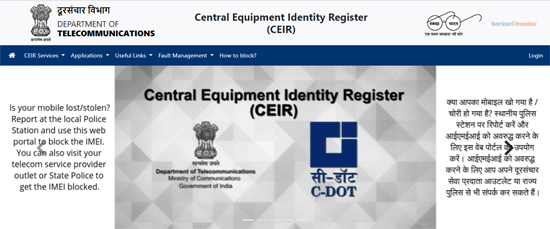
After CEIR IMEI verification, central government will block your mobile phone and also helps you to find it. Currently this scheme is for Delhi and Maharashtra state, but very soon government launch it in whole country.
CEIR Portal play a role of central system for al network providers to share blacklisted mobile phone data, so that blacklisted phone will not work on other networks, even different identity SIM card will also not work in it.
CEIR Portal to Find Lost Mobile Phones
To find the lost or stolen mobile phone, user have to follow below procedure:
- First, the user have to make an FIR at the nearest police station about lost or stolen phone.
- After successful FIR registration, the FIR copy will be given to the person.
- After this, the user has to inform the DOT (Department of Telecommunications) authority via toll free help liine number 14222.
- Then, DOT will black list the IMEI number and your phone get blocked. Now handset will not access by any other mobile network in future.
Know Your Mobile (KYM) Service:
CEIR offers a KYM service to know about mobile phone, you can get information about device like it is blacklisted, duplicate or not via IMEI number, even before buying it.
To view the IMEI number, just dial *#06# on mobile phone, it will show details on screen.
KYM process is used by the Three Methods:
1) Do KYM via Through KYM App:
Download the KYM app on your mobile phone and input IMEI number, it will display mobile phone status.
2) Do KYM via Through SMS:
Send a text message with KYM < 15 digit IMEI number > on 14422 number, device information will display on screen
3) Through official CEIR Portal:
Via official CEIR portal, you can get all information about mobile phone through IMIE number.
Steps to Block a Stolen Phone Online on CEIR portal
1) Firstly, register a FIR about stolen or lost phone and keep it FIR copy.
2) After FIR process, get a duplicate SIM card of previous number as stolen.
3) Now visit this CEIR portal Application form web link.
Or you can open application form page via direct clicking on this link: https://ceir.gov.in/Request/CeirUserBlockRequestDirect.jsp
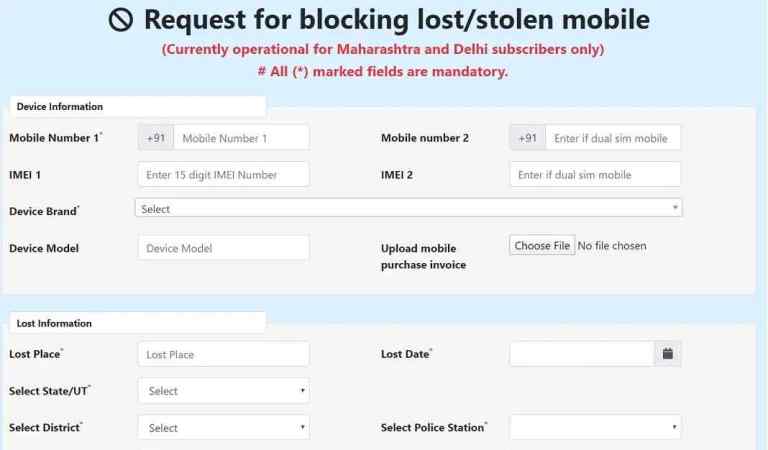
4) A registration form page will display on your screen, Fill all required information along with required documents like FIR copy, Aadhar card copy as identity proof.
5) After submitting the applcation form, a request ID will generated. Keep this ID copy, this can be used to check the status of your request and unblock mobile phone in future.
How to Unblock Mobile Phone Online
In case you have found your mobile phone and want to unblock it for further use, you can do it via CEIR portal. For that follow below procedure.
- Visit https://ceir.gov.in web link. Now on home page menu, click on “CEIR Services” option.
- Choose “Un-Block found mobile” option from drop down list.
- After this, a new form page will appears, fill the details here like block phone request ID, Mobile number you had blocked, a valid reason to unblock the device and mobile number to get OTP.
- Click on ‘Get OTP’ button and verify it. Then submit the form request.
Also Read:
Apply Delhi Jal Board New Connection
Apply for DU Migration Certificate
PM Kisan Samman Nidhi Yojana List
Check Your Unblock Request Status Online:
After completing unblock device request, you can check the current status of your application request online.
For this, again visit CEIR website, go on CEIR Services -> Check Request Status menu link option.
Now, input your request Id in form and submit it. Your request current status will be shown on screen.
Process for CEIR IMEI Verification Online
- Open the official CEIR website, now click on the application link on home page.
- Choose IMEI Verification
option. - A new form page will open, input your mobile number and click on ‘Get OTP’ button.
- Complete OTP verify process, then have to enter your mobile phone IMEI number
- Now you need to click on Check
- Your IMEI number will be verified
