As you know government already released the first installment of Rs 1000 to the accounts of 1.5 crore workers and farmers under the e shram card scheme. Many people did not know about current e shram card payment status, so in this article we are showing you three easy ways to check e shram card status online.
If you have not checked the payment status of first installment, then by following instructions you can easily check your e shram card money from your mobile from while sitting at home.
Let’s get start to how to check E shram card balance.
3 ways to check e shram card payment status:
1) Check Payments via PFMS Portal
PFMS is a official web portal, which provides all details about payments of government schemes.
Open PFMS portal in your mobile phone or computer thorugh this link https://pfms.nic.in
On home page click on “Know your payment” option as shown in below image.
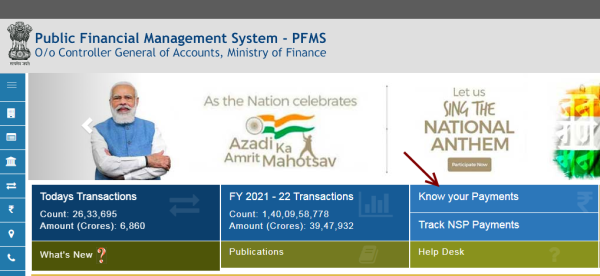
This will lead you to another form page, here you need to enter your Bank name, account number and fill the captcha code.
Now click on ‘Send OTP on Registered Mobile no’ button, a OTP will send on your mobile number which is linked with your bank account.
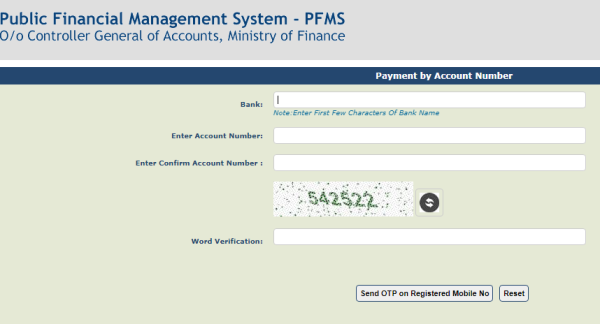
Verify OTP and after this your e sharm card payment status report will shown on screen, here you can check installment amount.
2) Check E Shram Card Balnce via UMANG App
Umang app is a official government app, which provide you many service online.
First download the Umang App from google play store or get it from here directly: https://play.google.com/store/apps/details?id=in.gov.umang.negd.g2c
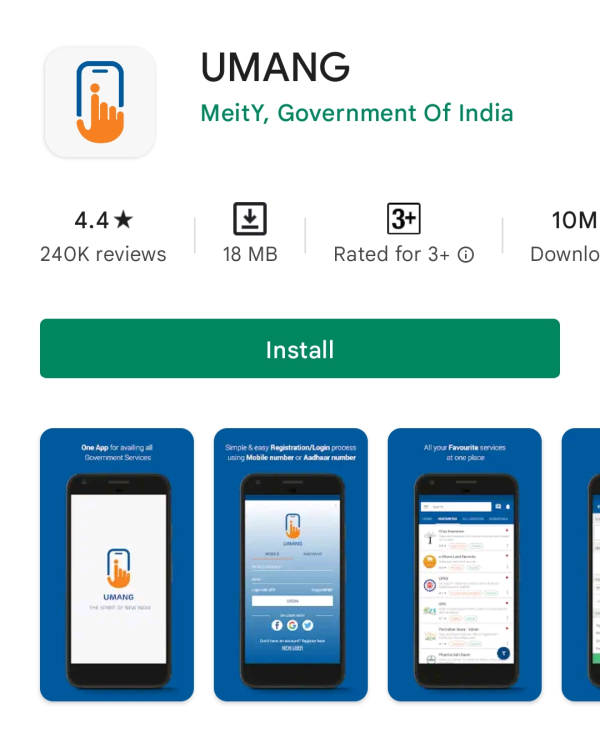
After installation, register yourself via creating an account in it. You can create your account with the help of mobile number.
When you log in this app, enter your MPIN number.
Now check for “PFMS” option in this app and click on it.
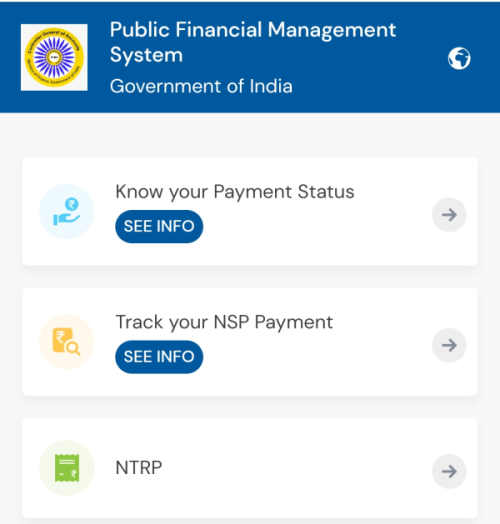
Choose “Know your payment status” option, then a new form page will shown on mobile screen. Enter your bank account number, bank name and mobile number and submit it.
If e shram installment deposited on your bank account, then all details will be shown here.
Also Read:
Apply E Shram Yogi Mandhan Pension Yojana
Haryana Rs 5000 Grant Scheme
Correct Labour Card Online
3) Check Bank account balance by Umang.gov.in Website
If you don’t want to install the umang app, then you can able to check e shram card payment status with the help of government Umang web portal.
Do search on web for umang.gov.in or directly visit this link https://web.umang.gov.in/landing/services
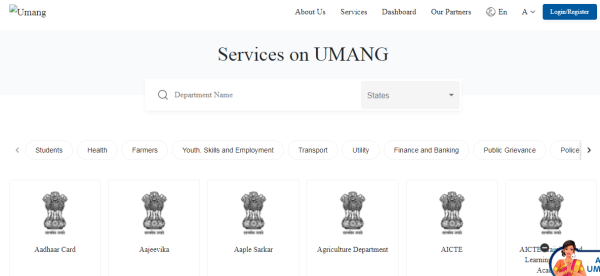
Now click on Login/Register button at the top, create your account in it with the help of your mobile number.
After login, check for PFMS section and click to know your payment link option.
Here you need to enter yout bank account details and submit it.
After this it will show you all transaction details of government deposited funds in your account.
By following above methods you can easily check your bank account balance online.
