Post Highlights
Telecentre Entrepreneur Course (TEC): If you want to register as a new CSC VLE, then a TEC certificate number is required. As per new guidelines, now candidates must have TEC qualified, before applying for new CSC registration.
In this post, we are going to explain the complete process of CSC TEC registration. You can easily apply for it at www.cscentrepreneur.in website.
What is TEC Certificate?
A TEC Certificate is issued by the CSC. After passing the online exam, your TEC certificate is generated and you become a certified VLE.
Through TEC Certificate a candidate can open their own CSC Center (Digital Center) and certified VLEs will be given priority in current and upcoming projects of CSC.
What is CSC TEC Registration Fees
You have to pay Rs 1300 / + GST (non-refundable) as a TEC registration fee. It is determined by CSC and once you have been paid, it will not be refunded under any circumstances
How to Get CSC TEC Certificate : Step by Step
Step 1: The government has launched a new portal to register for TEC certificate www.cscentrepreneur.in.
Visit this portal and click on ‘Login with us’ button. Now you have to register in this website.
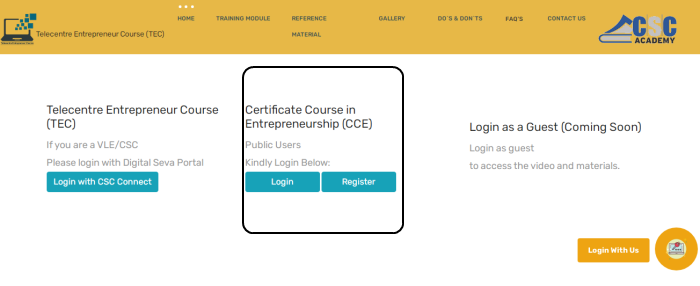
For public users, there is the option ‘Login as a ISB – General’.
Click on the Register option. (Or you can access the registration form directly by this link: http://www.cscentrepreneur.in/register ).
Step 2: A registration form will open in front of you, in which a lot of information has been asked, fill all this information carefully.
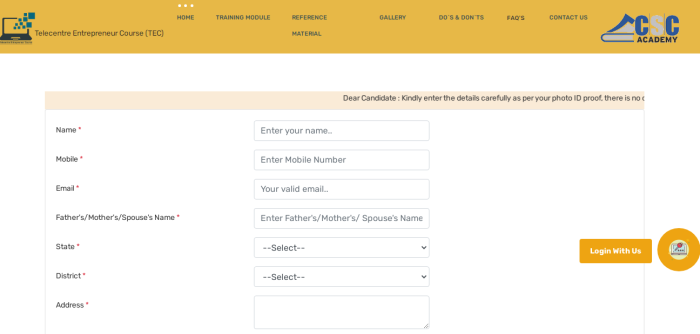
Remember that the Address, phone number, and email ID should be filled as per your Aadhar card. And the photo you need to upload here should be within 50KB size.
Step 3: After submitting the form, it will take you to the payment page.
In this section, you have to enter payment-related information. You can pay by internet banking or UPI mode.
A Username is generated, not it down for further login process.
Step 4: Now your TEC registration process is completed, click on the Login option.
In the login form, enter your generated username and registered mobile number as the password.
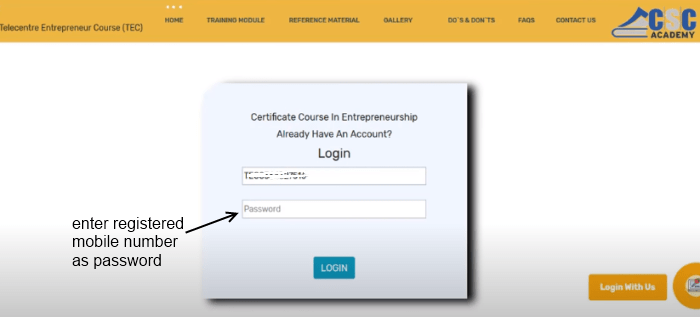
Step 5: After logging in, your dashboard will be open. Now, click on the ‘Learning’ left menu option.
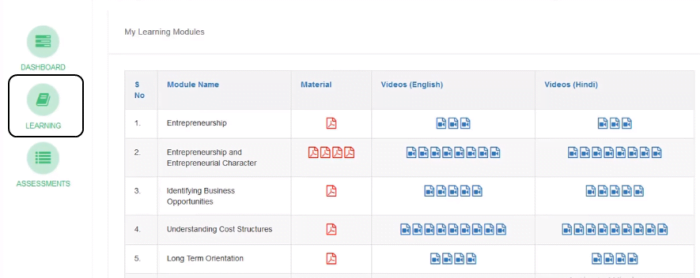
Here all the learning material provided in both English and Hindi language. You have to read all these tutorials before going to the online exam.
Step 6: Then, click on the ‘Assessment’ menu option, Here 10 modules are listed. You have to clear all these module exams.
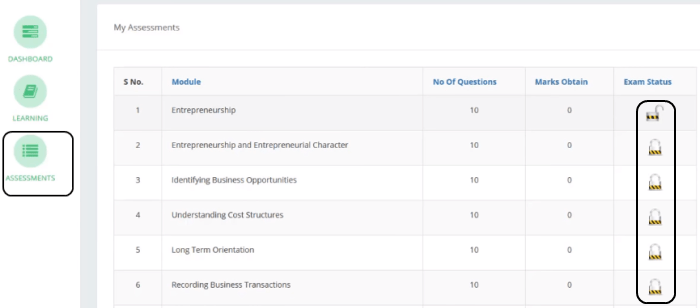
Step 7: To start an online exam for each module, click on the launch assessment option under ‘Exam Status’.
After this, a window wil option, click on Start Exam button.

Each module contains 10 Questions, after submitting the online exam, your passing marks will display on the screen.
If you can not qualify for the exam on the first attempt, then you can re-attempt also.
Step 8: After passing all module exams, you got the message that ‘you successfully complted the assessment’.
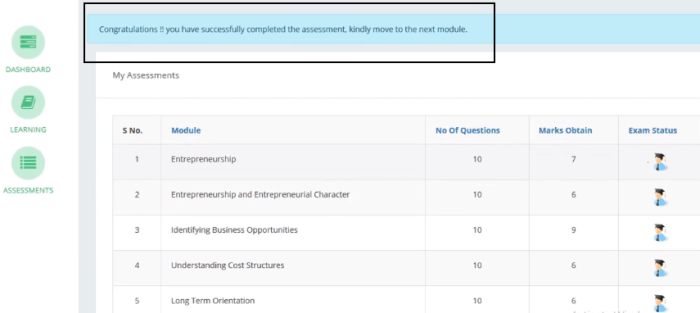
Now from dashboard, you can download your CSC TEC Certificate.
Also Read:
Haryana Old Age Pension 2021: Online Registration, Eligibility
Umeed Career Portal Haryana: Registration and Login
HSSC CET One Time Registration Portal 2021 – Apply Online
Haryana Ration Card – Add Member Online, Documents
Note: Please wait approx 1 or 2 days after passing all the module online tests, Then your TEC certificate download option will show on the dashboard page.
